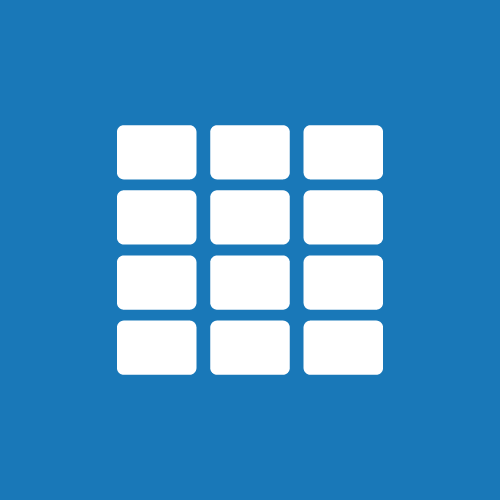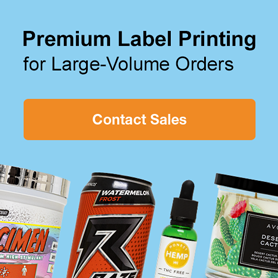How To Design Your Labels: Maestro Label Designer

Once you've got your product, it's time to start labelling. But where do you begin? Perhaps you're familiar with Microsoft Word but are seeking more advanced capabilities. Or maybe you have access to an expensive programme but aren't as knowledgeable in how to use them.
Maestro Label Designer is online design software created exclusively for Online Labels customers. It houses a collection of tools that give you the power to compose the perfect, professional-quality label. In addition to basic functions like uploading images and adding text, tasks like aligning objects or adding bleeds are a breeze.
There is nothing to download. All you need is your login information and password to access your designs from anywhere. Unless you delete a design, they'll always be accessible through your account.
Access is free with every order and includes access to over 10,000 clipart images. Regardless of your design expertise, you now have the ability to create great looking labels without having to look elsewhere for additional clipart or graphics.
Maestro Label Designer works with all Online Labels sizes, making it ideal for designing any kind of label, from address labels to product labels. Click "Start Designing" to find the template associated with your label size and then "Start a New Design." It's as simple as that. No more trying to set up margins, align your sheets, or find templates to download online.
Design and print your labels all from the same programme and in the comfort of your home or office with Maestro Label Designer.