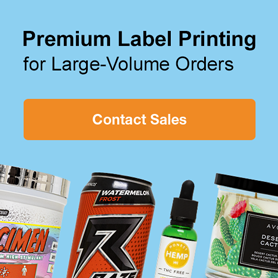Rollo® Printer & Label Buyers Guide
The Rollo® printer has quickly made a name for itself in the direct thermal market. It's small, fast, and compatible with dozens of different programs. Continue reading to run through our list of frequently asked questions – including how it compares to competitors, how to find and load compatible labels, and more.
What is the Rollo® printer?
Rollo's X1038 model printer utilises direct thermal technology to print without ink or toner. The printer is said to look more like a stapler than a traditional desktop or roll printer.
Designed specifically with shipping labels in mind, it hooks up to your computer like a standard printer and works seamlessly with the brand's shipping management platform (Roll Ship Manager, an optional service).
You can purchase the printer on Rollo.com, Amazon.com, or via office supply stores.
Is the Rollo® printer wireless?
No, you'll need to hook it up to your computer using the included USB.
How does the Rollo printer work?
Rollo printers use direct thermal print technology. Using a thermal print-head, the chemically treated labels blacken into the shape of your image or text.
Who is the ideal user of a Rollo® label printer?
Its compact size and low price point are ideal for users who are short on space or on a tight budget. It's also extremely easy to use which is great for beginners.
Generally the Rollo audience is made up of entrepreneurs and business owners running small-to-midsize operations. It's most frequently found in home offices versus commercial warehouses, but the incredible speed with which it prints doesn't rule it out for that market.
How does the Rollo® printer compare to other roll label printers?
| Rollo® X1038 | DYMO® 4XL | Zebra® ZD620 | |
|---|---|---|---|
| Print Technology | Direct Thermal | Direct Thermal | Direct Thermal |
| Label Format | Rolls & Fanfold | Rolls Only | Rolls & Fanfold |
| Accepted Core Sizes | 25mm & 76mm | 25mm Only | 25mm Only |
| Printing Speed | 150 mm/s | 88 mm/s | 127 mm/s |
| Proprietary Labels | No | Yes | No |
| Label Tray/Spool | Not Included | Built-In | Built-In |
| Shop | Compatible Labels | Coming Soon | Compatible Labels |
What labels are compatible with the Rollo® printer?
The Rollo printer is unique in that it does not require proprietary labels. In fact, Rollo only sells a few label options themselves, directing their customers to purchase elsewhere as needed.
Label Sizes For Rollo® Printers
Rollo printers accept label rolls on both 25mm and 76mm cores, as well as fanfold labels.
Third-party label sellers like Online Labels offer a variety of compatible Rollo labels to help you find the right fit.
Label Materials for Rollo® Printers
We manufacture a standard white material which is a smooth, bright white, paper-based product. It features a smudge-proof facesheet and a permanent adhesive.
Can I use Rollo® labels outside?
Unfortunately, direct thermal label materials should not be used outside. Because your image is created on the label using heat, the sun will darken the entire sticker and remove any trace of your original message.
Why should I purchase Rollo®-compatible labels from Online Labels?
We're proud to offer no minimum order quantity, a "no hassle" return policy, same-day shipping, and award-winning customer service.
How do you load labels into the Rollo® printer?
Due to the compactness of the Rollo printer, there is no paper tray or spool to hold your labels. Because of this, you'll most likely want to purchase a label holder. They're relatively inexpensive and typically offer both fanfold and roll functionality.
Once your label holder is on-hand and assembled, load your roll label onto the spool. Make sure the labels are face-up so they feed over the top. If your labels are loaded face down and thereby feed from the bottom, you'll be inserting the liner-side into the printer.
It's important to note the minimum and maximum dimensions of your label holder before purchasing it or your labels.
If you choose not to purchase the supplemental label holder, you can still feed label rolls into your Rollo printer. To do so, cut your roll intro strips or fashion your own spindle.
How do you print shipping labels using the Rollo® printer?
Like your average desktop printer, you need to install drivers and software but then your printer is ready to accept prints from any source. Simply open your shipping program, hit "Print," and choose your Rollo model as the destination.
Do I need to select my label size before printing?
No, Rollo printers have "Automatic Label Identification." This means you don't need to select a label size in your print dialog box, your printer can identify it automatically.
What programs do Rollo® printers work with?
Most programs produce shipping labels below the maximum dimensions of the Rollo printer. Thus, Rollo is compatible with nearly every program. Below, we break out the full compatibility list into three sections: shipping platforms, ecommerce marketplaces, and mail couriers.
Shipping Platforms:
- Stamps.com
- Endicia Dazzle
- Ship Station
- ShippingEasy
- Shippo
- ShipWorks
- Ordoro
- Fedex Ship Manager
- ShipWorks
- ShipWire
- UPS WorldShip
- XPSship
- EasyPost
- Stamps.com
Ecommerce Marketplaces:
- Shopify
- Etsy
- eBay
- Amazon
- PayPal
- PoshMark
Mail Couriers:
- Fedex
- DHL
- UPS
Besides shipping, what else can I use my Rollo® printer to do?
Rollo printers can be used for a variety of uses. Because they only print in black and white, they're best for industrial applications where colored graphics or logos aren't a necessity. These uses include:
- Barcoding
- Shipping
- Inventory labelling
- Warehouse labelling
- Visitor and ID tagging
- Amazon FBA labelling
- Bulk mailing
- Adhesive receipt printing
Whether you're debating a Rollo purchase or simply exploring your label options, we hope you found this guide useful. If you have additional questions, please reach out to our customer service team at 0203 051 9664.
Shop Rollo-Compatible LabelsOnline Labels, LLC does not sell Rollo® brand labels. Rollo® and all other Rollo® brand product names and SKU trademarks are trademarks of Rollo® corporation. Rollo® Corporation does not sponsor or endorse any product made or sold by Online Labels, LLC.