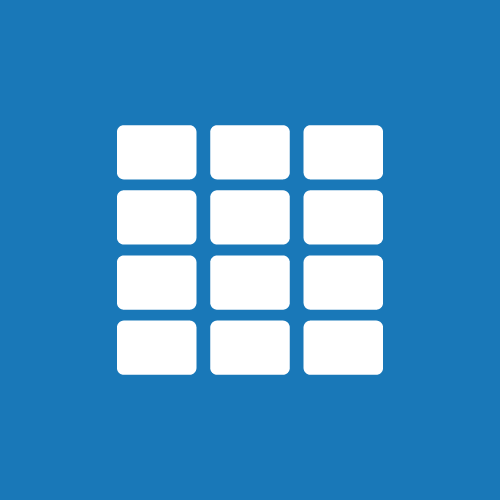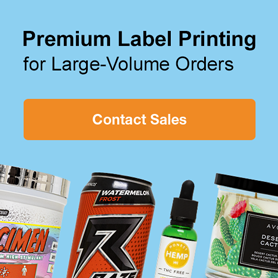Where Can I Find My Activation Code?

Every order placed with Online Labels comes with an activation code granting you free access to Maestro Label Designer.
You can find your unique activation code in a few different areas, including: your order confirmation screen, order confirmation email, or packing slip; the My Account section on our website; or within Maestro Label Designer itself. Scroll down to find instructions for each option.
Once you have your unique code, launch Maestro Label Designer and get started creating your custom labels.
Order Confirmation Screen
Immediately after placing your order online, you will be redirected to an order confirmation screen. Locate the Maestro Label Designer section toward the bottom of the page. Your 10-digit activation code will be in that section, listed in orange.
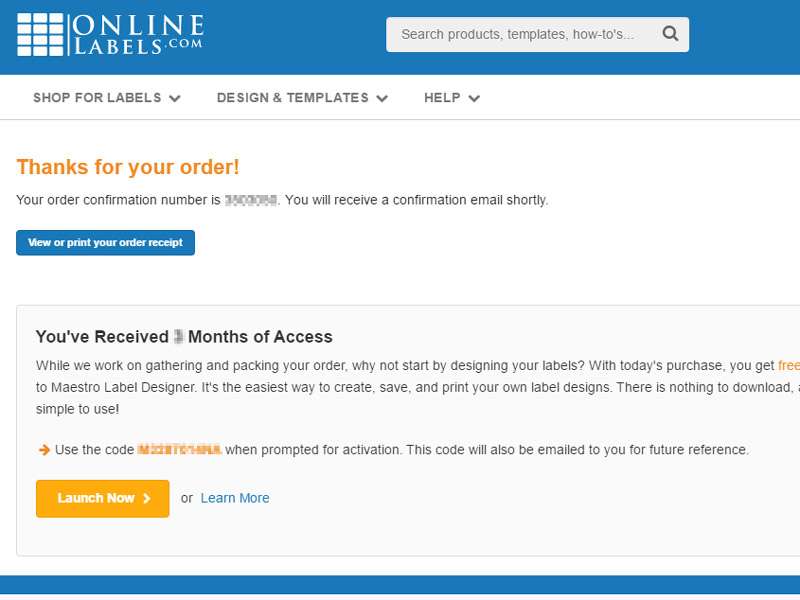
Order Confirmation Email
Look for the Maestro Label Designer logo on the email you received after placing your order. Your 10-digit activation code will be listed nearby.
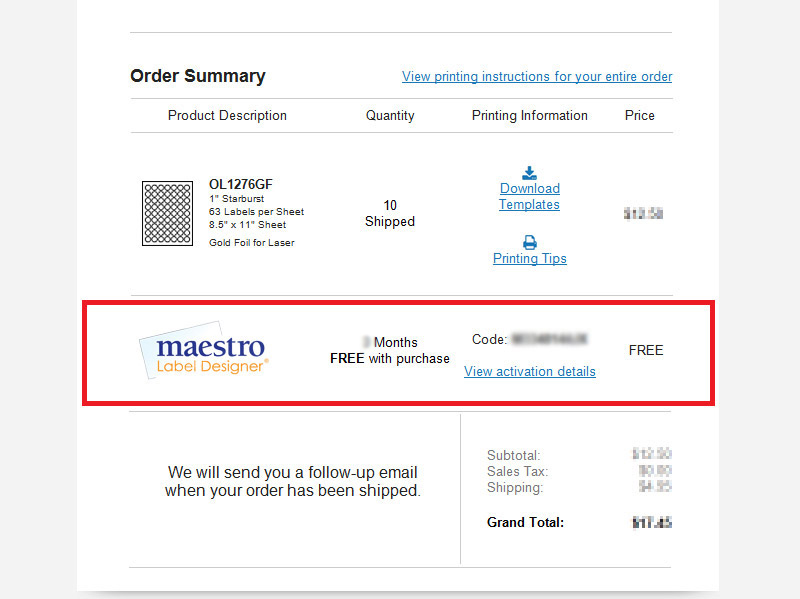
Your Order Packing Slip
Each order comes packaged with a blue packing slip. Your 10-digit activation code will be listed under your items on the front of the packing list and below the Maestro Label Designer logo on the back.
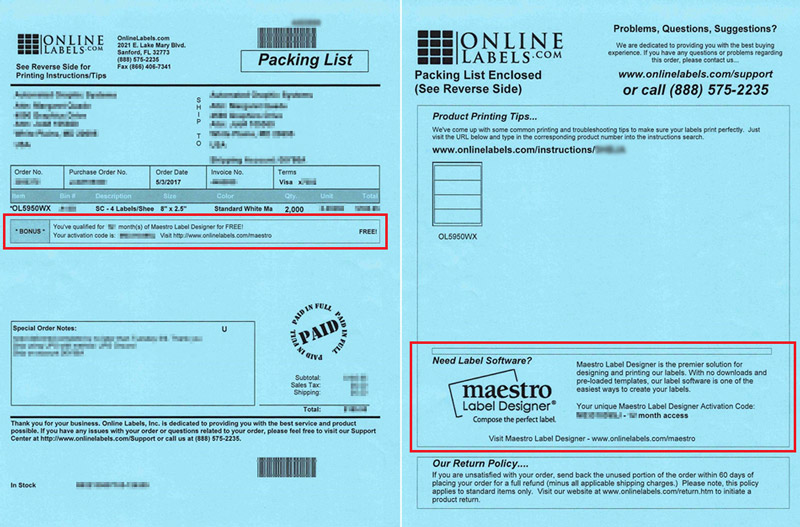
"My Account"
Log into your Online Labels account using the "My Account" link at the top of the screen. Click "Activation Codes" under "Maestro Label Designer" in the left-hand column. If you have activation codes linked to your account, they will show up under "Activation Codes."
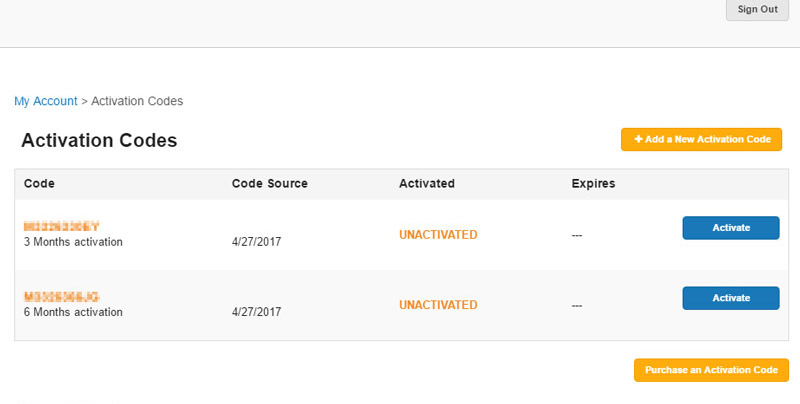
Within Maestro Label Designer
Mouse over the profile icon in the upper right-hand corner of the page and select "Activation Settings." If you have activation codes linked to your account, they will show up in the resulting pop-up.
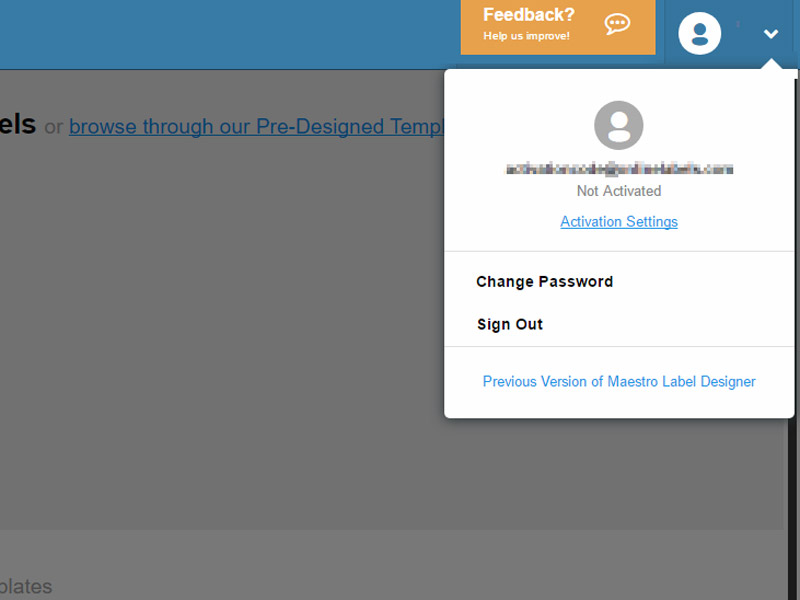
If you do not have any activation codes in the areas specified above, review our purchasing options. If you believe you have a Maestro Label Designer activation code but cannot find it, please call our customer service team at 0203 051 9664.