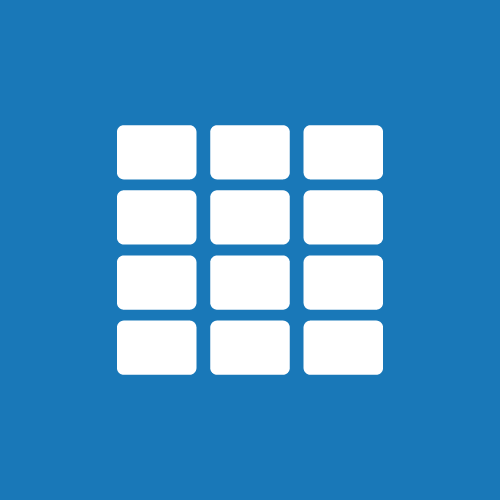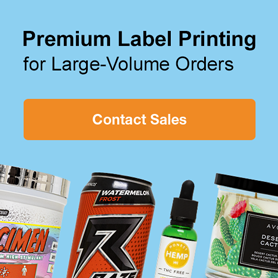How To Create An Account Or Use The Free Trial
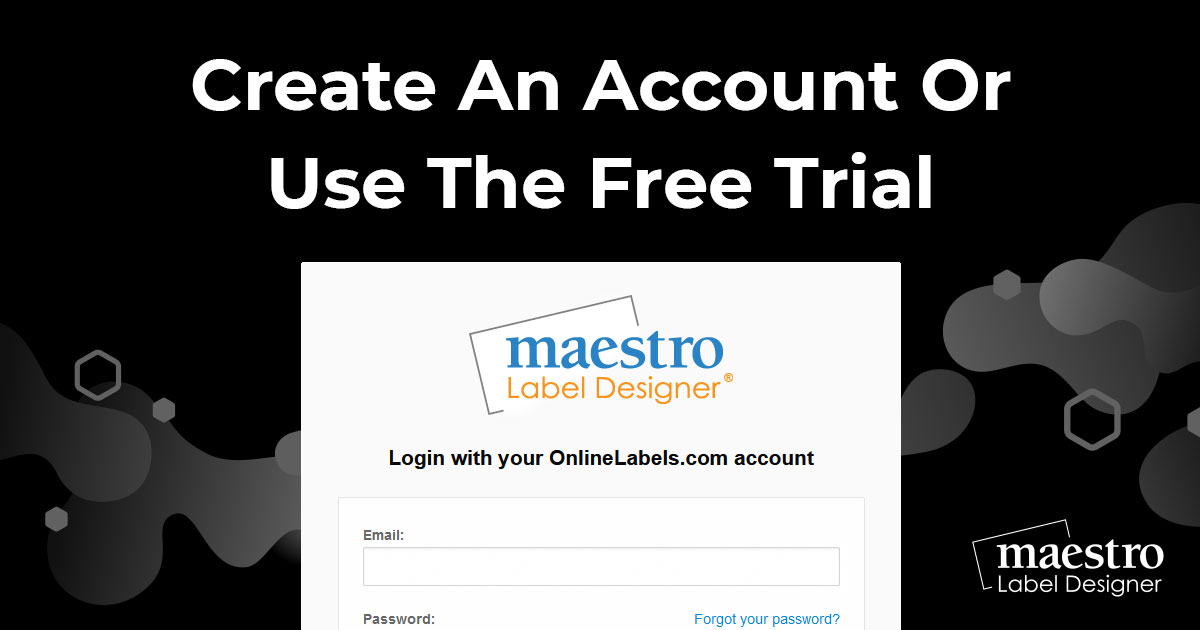
To log into Maestro Label Designer, you'll need to know the email and password associated with your Online Labels account.
Don't have an account or not ready to create one? The steps below will walk you through how to set one up or skip sign in and launch the free trial version.
How to Create a New Account
-
Launch Maestro Label Designer and click "Create an account - it's free!"
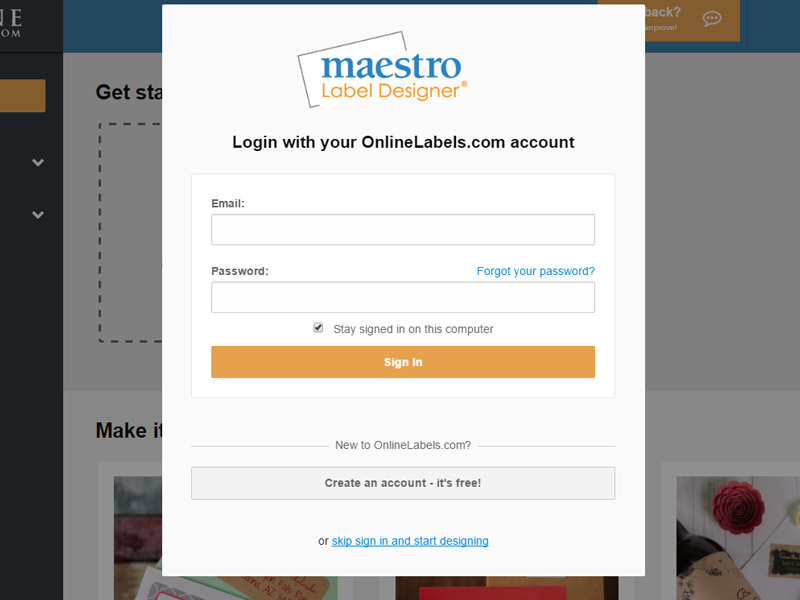
-
Enter in your information and check the Terms & Conditions agreement box.
Note: Your password must be between 6 and 20 characters long.
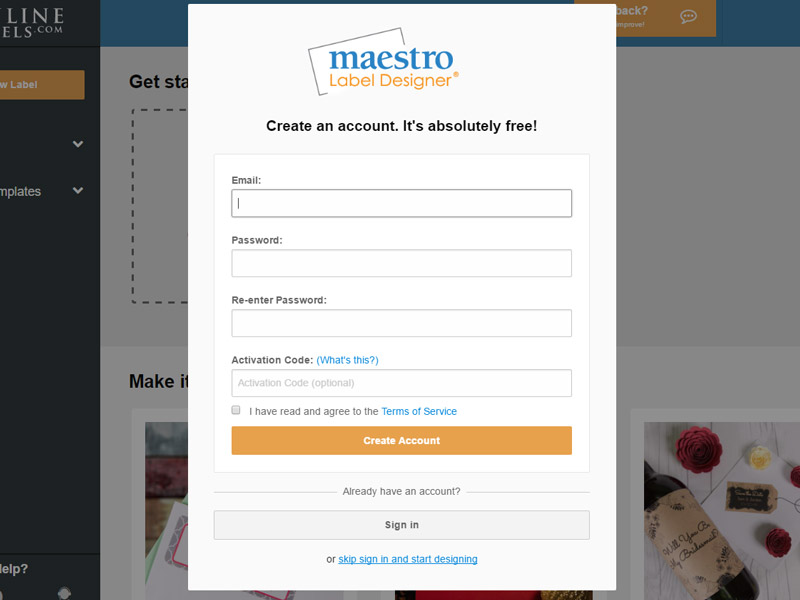
-
If you have an activation code, enter it now. (Find out where to look for your code.)
Note: An activation code is only necessary to print without watermarks. You can still use Maestro Label Designer without an activation code for printing with watermarks.
How to Skip Sign In
The trial mode of Maestro Label Designer disables the ability to save your designs and will add a watermark to your prints.
-
Launch Maestro Label Designer.
-
Look to the bottom of the login screen and click "skip sign in and start designing."
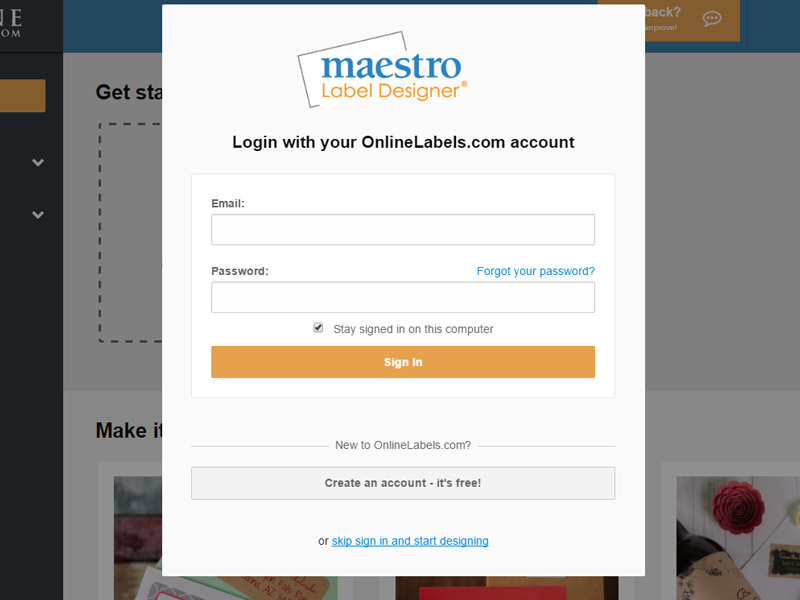
If you run into problems while creating an account or signing in, please contact our support team at 0203 051 9664.