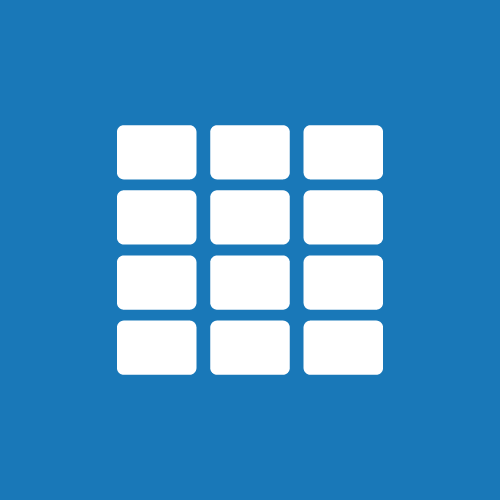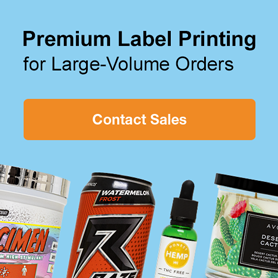How to Determine Your Printer Type
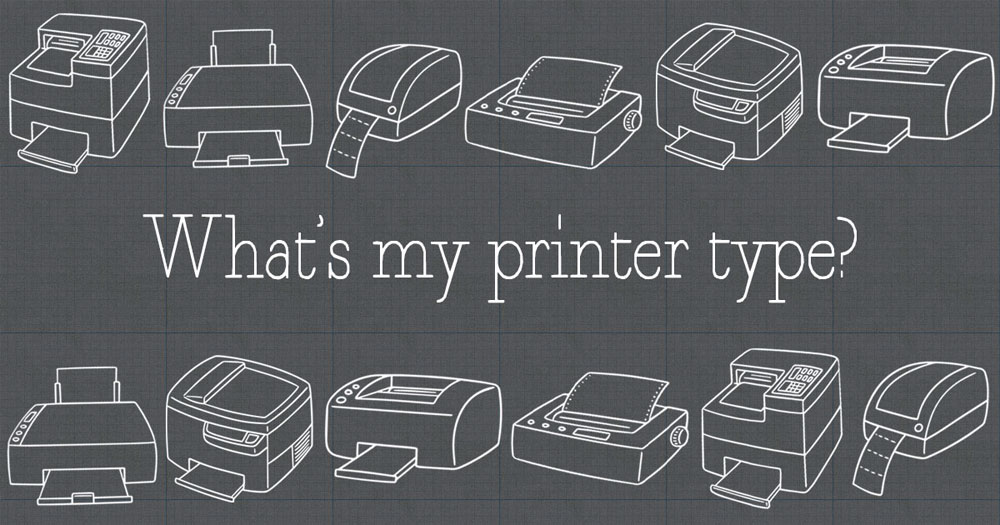
When it comes to printing, it's important to know your printer type. That information is also crucial when ordering supplies, operating your printer, and maintaining it. Use the following actions to determine which type you're using.
Inspect the cartridge.
If it's large and bulky, it's most likely toner from a laser printer. Inkjet printers generally have smaller cartridges.
Touch it after it's been running.
Laser printers use a laser to fuse images onto paper. This will result in a hotter working temperature than inkjet printers which don't create heat when releasing droplets of ink onto your paper.
Run your finger across a newly printed sheet.
The ink from inkjet printers will likely smudge immediately after printing, since it hasn't yet had time to dry.
You can also search the web using your printer's model number. Check the front, top panel or look for the printer's barcode to find it. Both places should include enough information to point you in the right direction.
Learn more about laser and inkjet printers.Once you've figured out your printer type, you have the most important piece of information you need about your printer. You can now confidently buy the paper, labels, and supplies you need knowing they're compatible with your machine. For more printer help, label support, or questions, contact our customer service team at 0203 051 9664.
Shop labels for:
Desktop Laser Printers | Desktop Inkjet Printers