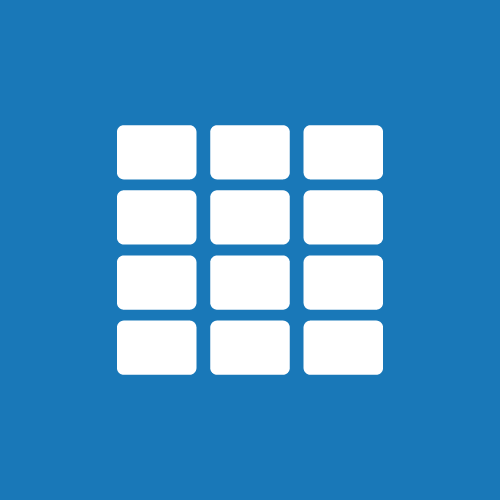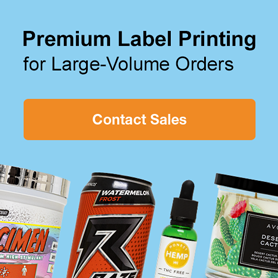How To Design Labels With Multiple Shapes Per Sheet

Some label configurations have multiple label shapes per sheet, like our CD labels. With the help of Maestro Label Designer, you can design for every shape on your label.
How to Design For Each Shape
Launch Maestro Label Designer and sign in.
Choose a new blank template.
-
Select "Standard Design Mode" in the first resulting pop-up.
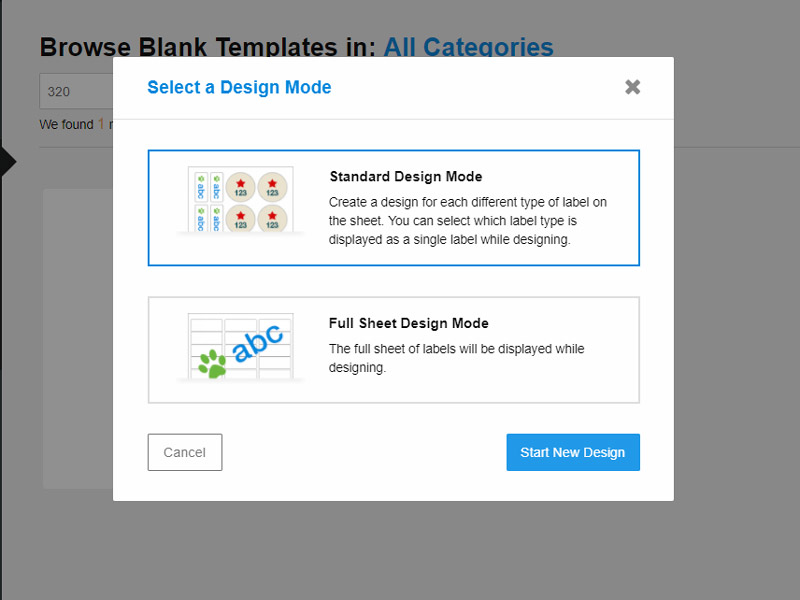
-
Use the arrows in the top gray bar to switch between shapes.
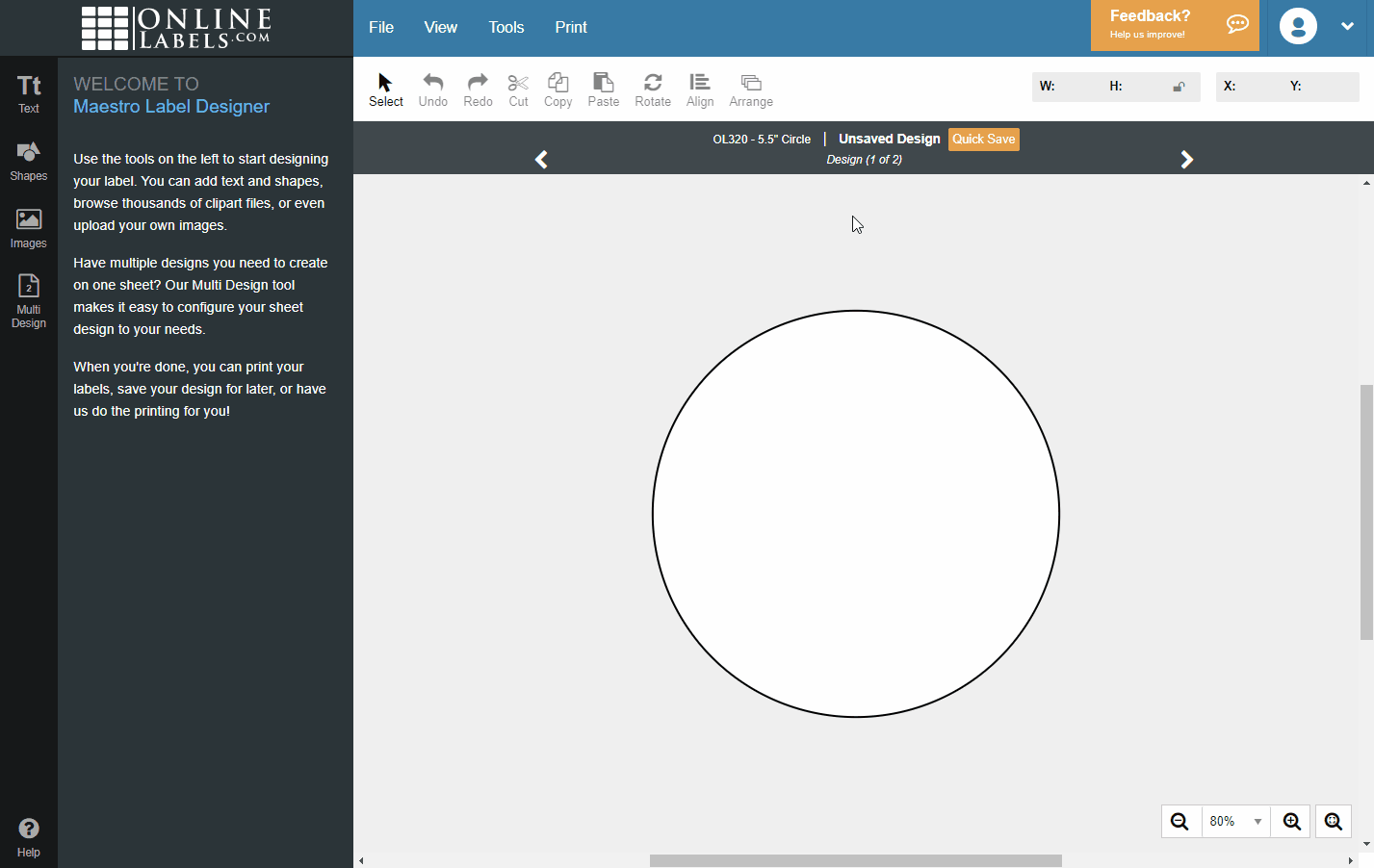
-
Design for each shape as usual.
If you need to rotate your canvas so the orientation is easier to design, follow this tutorial.
For additional help designing for multiple shapes per sheet, please call our customer service team at 0203 051 9664.