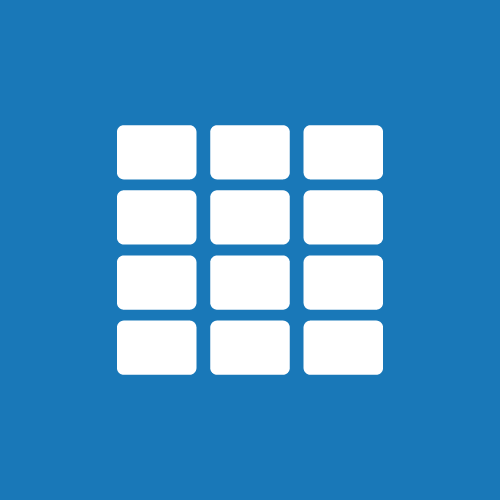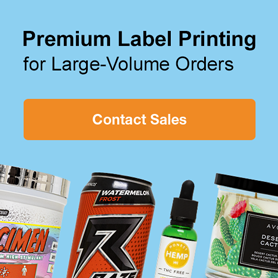How to Download Blank and Pre-Designed Templates for A4 Paper Labels
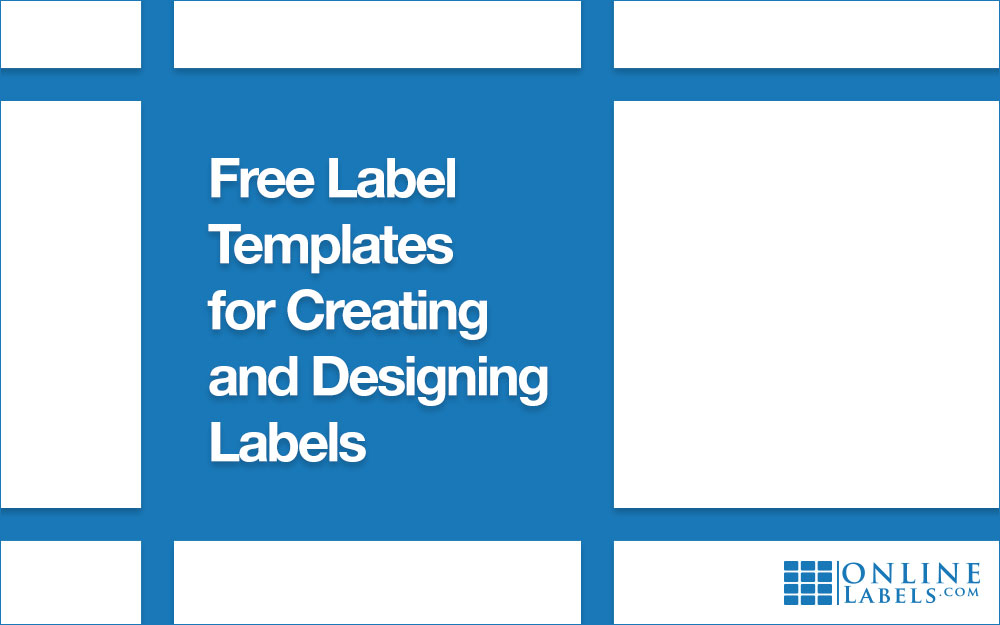
The great thing about labels is how they give you the ability to customise almost anything. But let's face it, not all of us are expert designers. And that's okay! There are plenty of resources out there to help you create or print pre-made label designs. If you are using A4 label paper, the most important thing to consider is whether the source you find your templates are formatted in A4. Most sources on the internet provide these in US Letter, so they won’t print properly on your labels if they are A4 sheets. Luckily, we have a growing collection of pre-designed templates for A4 sheets you can use after you buy your labels to help personalise your projects. We also have blank templates for each of our labels, so you can have an easy time designing on any program you choose! Here's how to navigate your template section to download and print:
Blank Templates
Look to the navigation bar at the top of the page and under, "Design & Templates" tab, click "Blank Templates." You will be dropped into a list of each of our label products. To help you navigate, you can enter your item number or enter your label size until you find the type you need.
Click into the label size you need and you'll find some specifics on the label product, common uses, and each of the platforms available for you to design on. Most templates are available to download and design with Microsoft Word, as a PDF, or with our label creation software, Maestro Label Designer.
Then, all you have to do is download the format you need and design your label! The great thing about blank templates is how they provide an outline for you to know how your sheets will print.
Pre-Designed Templates
On the navigation bar at the top of the page, look under "Design & Templates" and this time click, "Pre-Designed Templates." There will be a large list of all of our pre-designed templates available. If you are looking for a specific occasion or use, you can select a category at the top, or type in the search bar with your item # or keyword to see if we have a template available.
Once you find a design you like, click into it to see what product it's made for, who designed it, when it was created, and more. Most of our pre-designed templates are available in PDF format, so you can easily design in a whole host of softwares. Then, all you have to do is download, put your labels in your printer, and click print!
That's all there is to it! Be sure to always check back because we are constantly adding new sizes and templates to our collection for you to use.