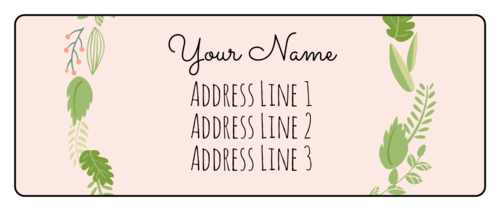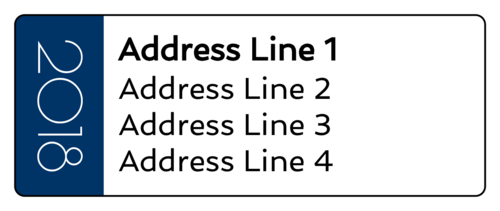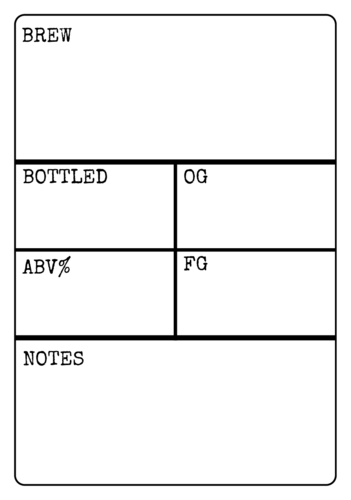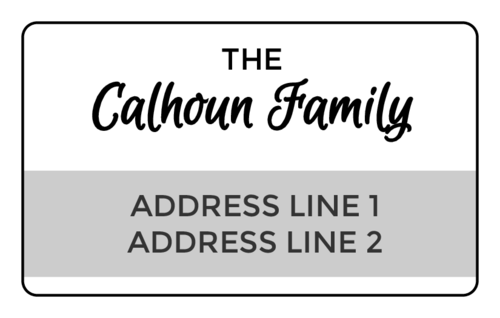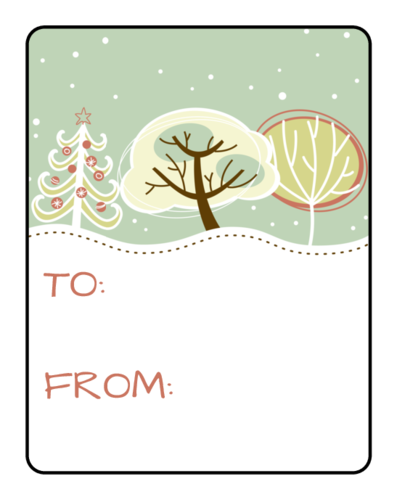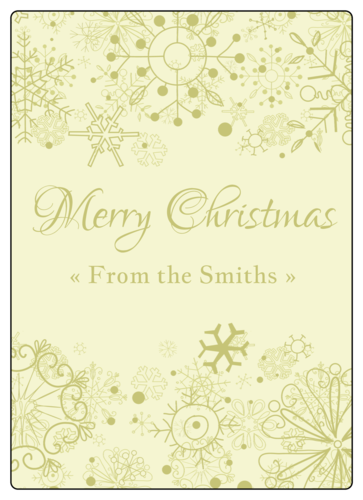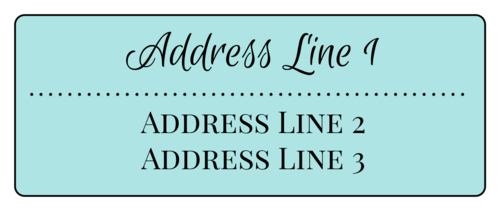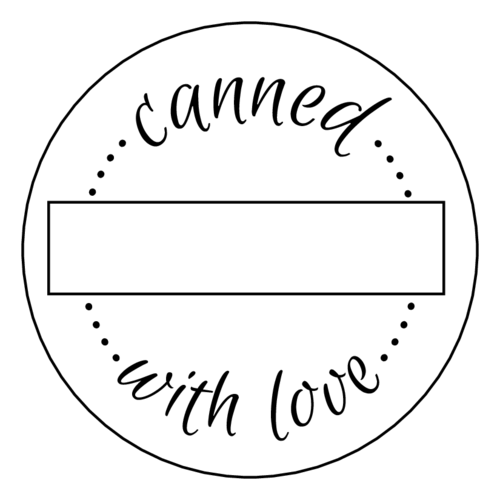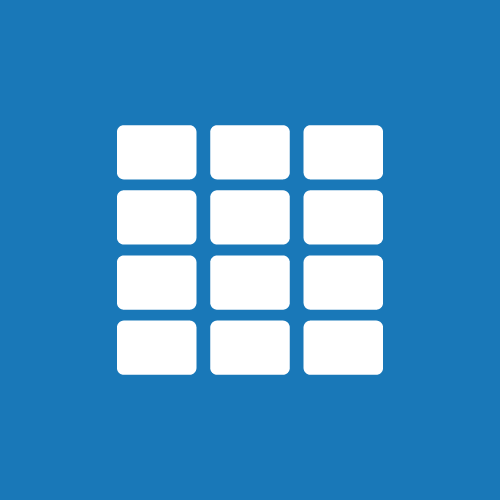
Online Labels

Looking for tactics to help your homemade candles stand out? Catch our label experts reviewing packaging and pointing out tips and tricks!

Ready to enter the handmade lip balm industry? We surveyed some of the top lip balm sellers on Etsy for expert advice on running a successful lip balm business.
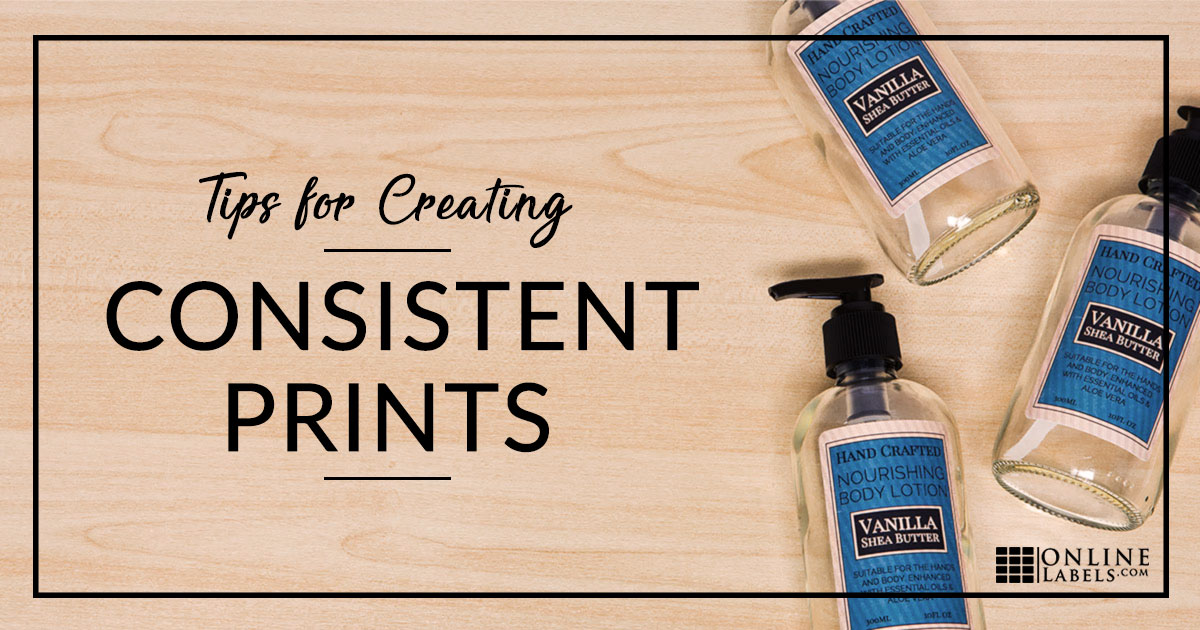
Ensure each of your product labels are consistent and professional every time you print.

Struggling to keep a label on a lip balm tube? Apply the perfect label every time with these lip balm labelling tips!

Choose from dozens of free pre-designed templates for popular label sizes. Find out how to search, customise, and print your favorite printable templates.

Should you sell on Amazon Handmade or Etsy? See if Amazon Handmade gives Etsy a run for its money.

Surface energy determines how well a label sticks to its destination. Find out how your surface fares and what label material you should use for best results.

Packaging is arguably one of the most important decisions you can make as a business owner. Consider this when creating your product labels and packaging.

Is every part of your business running efficiently? Here's how to create the perfect area for order processing and dispatch.
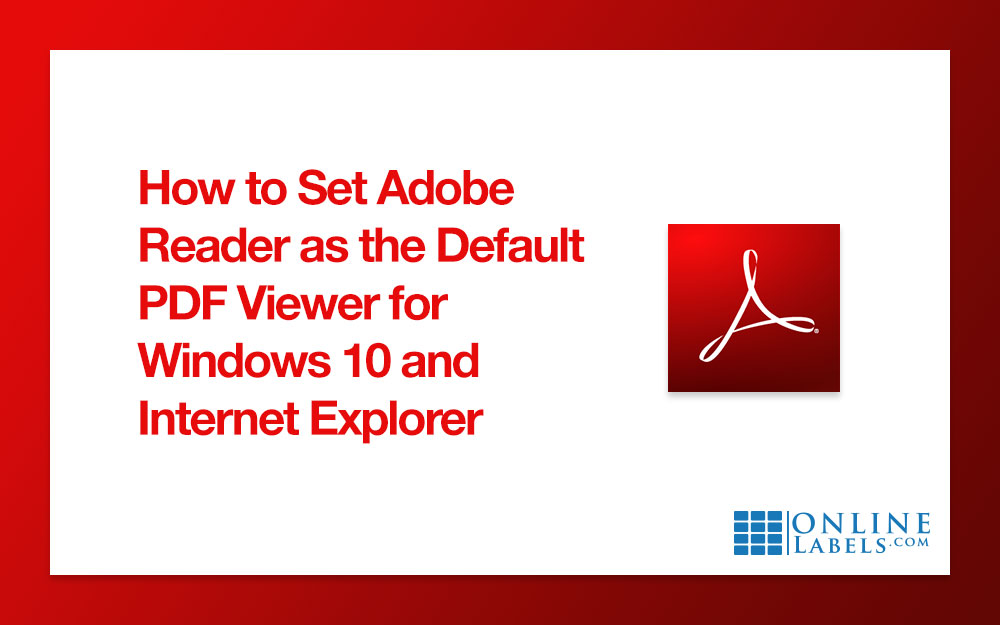
Learn how to install Adobe Reader and set it as the default PDF viewer for Microsoft Edge and Windows 10 to get the most accurate alignment and print preview.