To enter your reward code prior to entering checkout, complete the following steps.
-
Click the shopping basket icon in the upper right-hand corner of the screen.
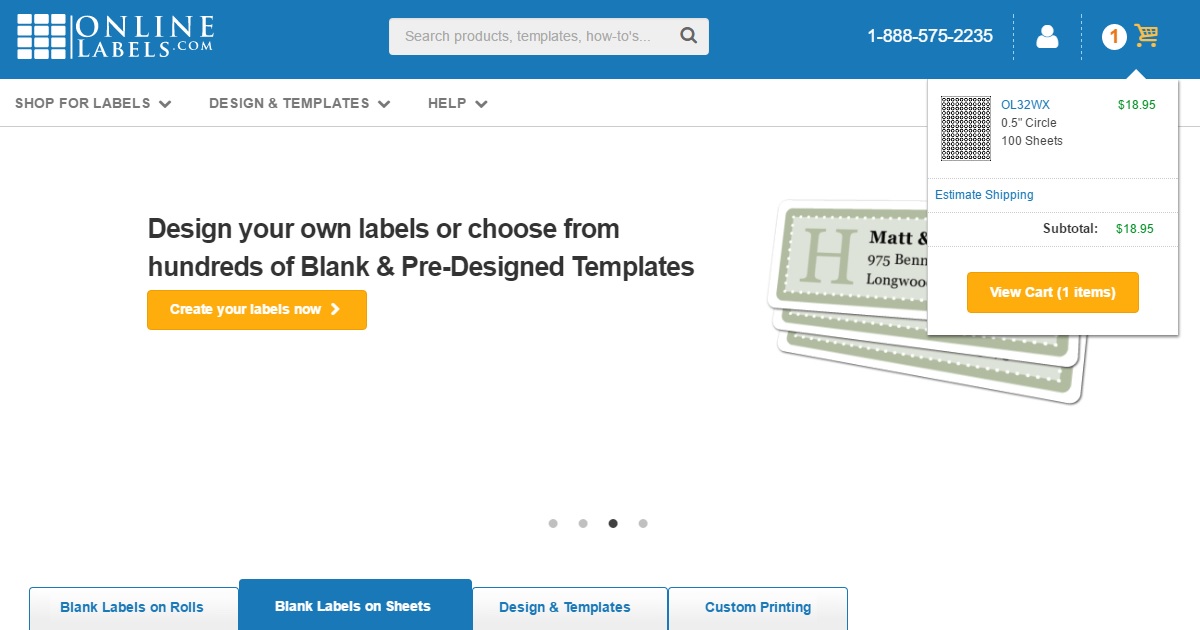
-
Hit "Enter Reward Code" under your basket's subtotal.
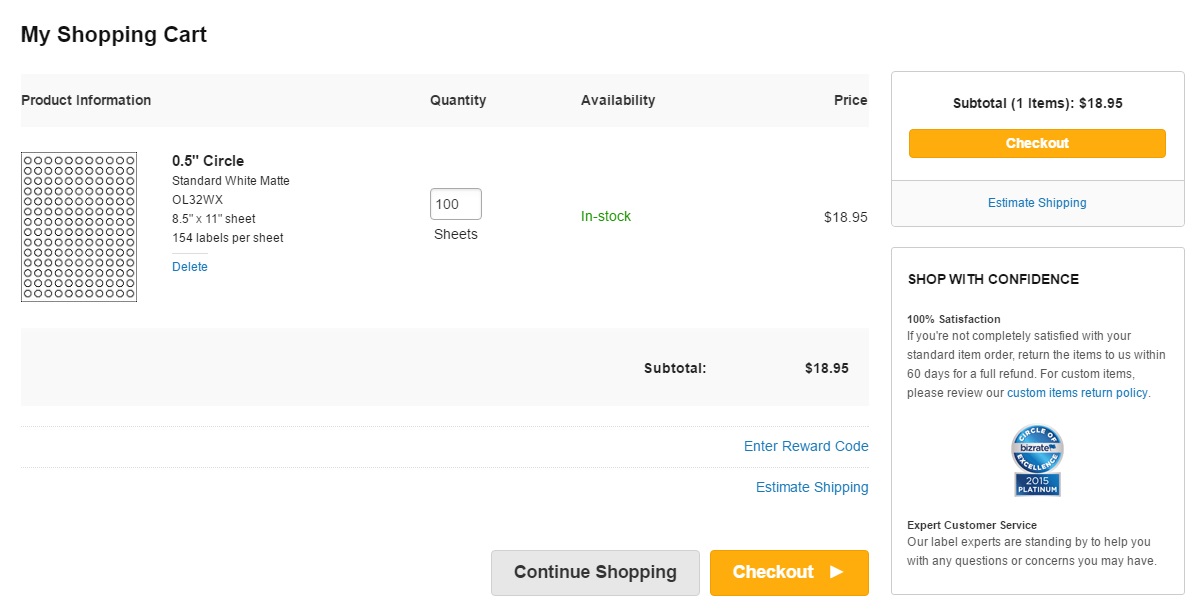
-
A textbox will expand for you to enter in your reward code, hit "Apply Reward" when ready.
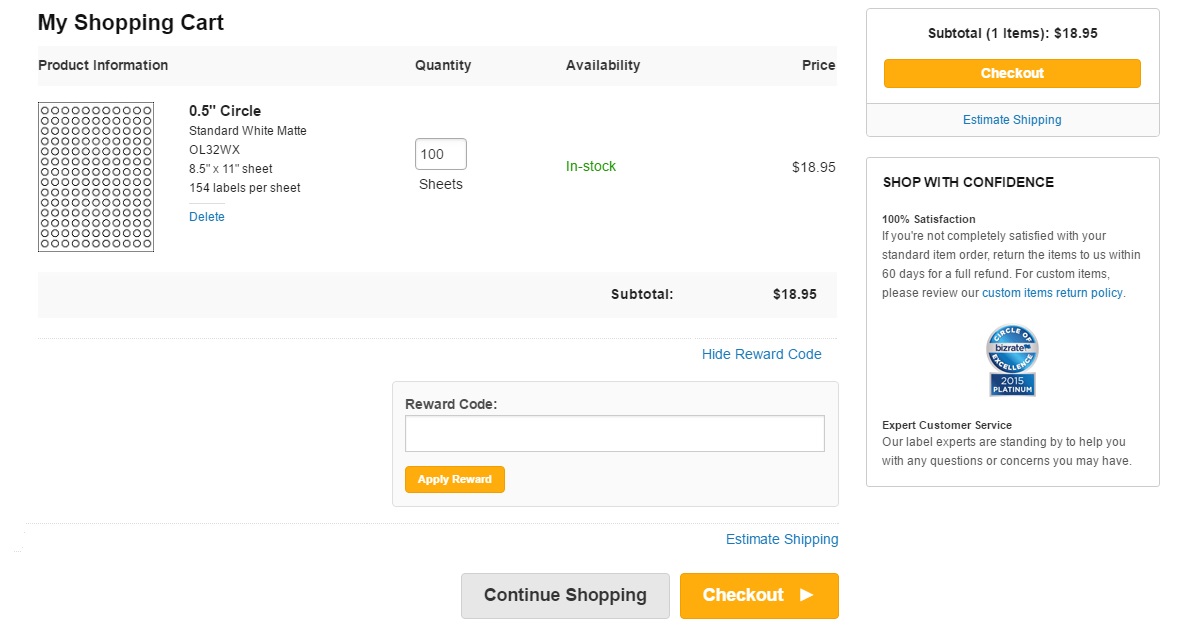
-
Your subtotal will update showing you the original total, discount, and new total.
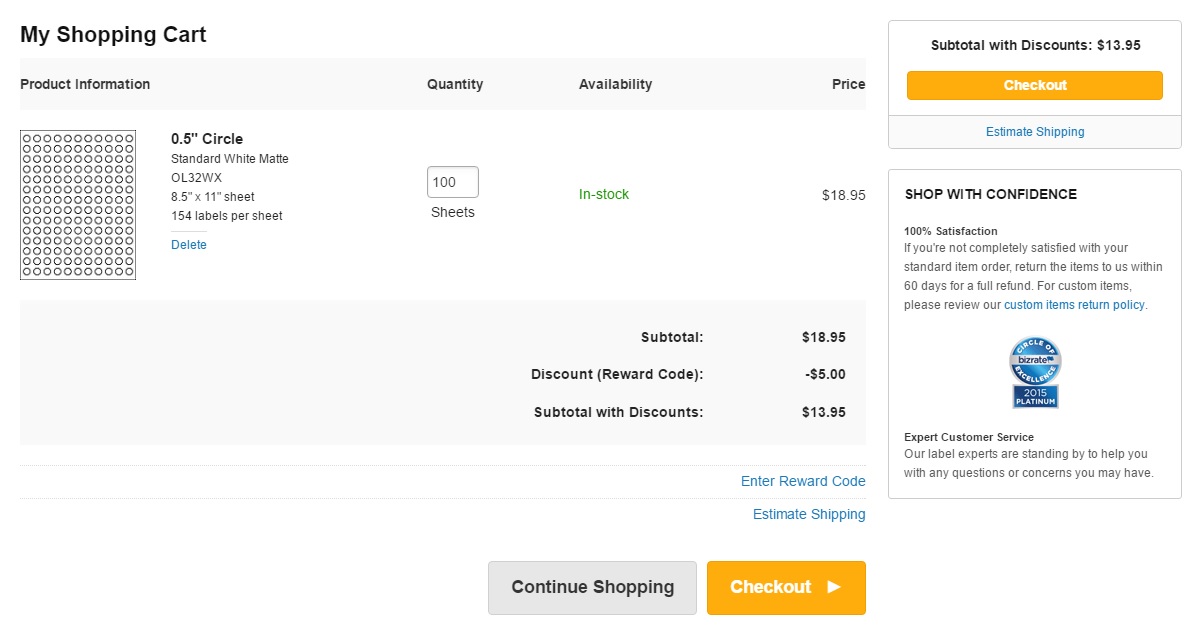
- Continue through checkout as normal.
To enter your reward code at the end of checkout, complete the following steps.
-
Click the shopping basket icon in the upper right-hand corner of the screen.
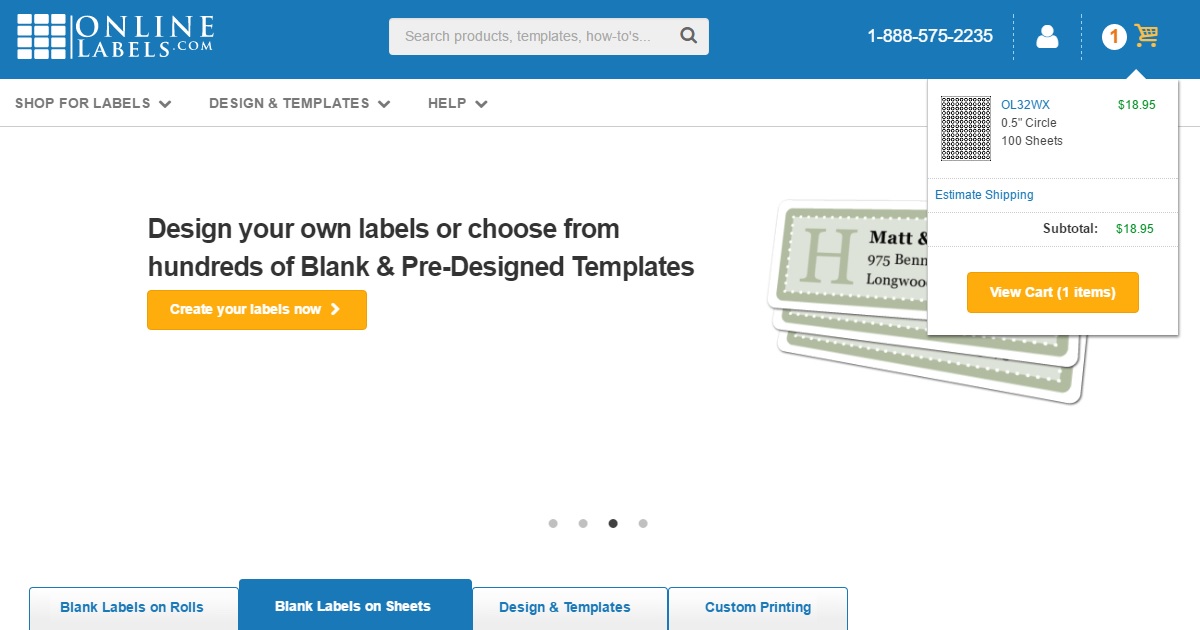
- Checkout as normal.
-
On the "Confirm Your Order" page, click "Do you have a Reward Code?" on the right under your basket's subtotal.
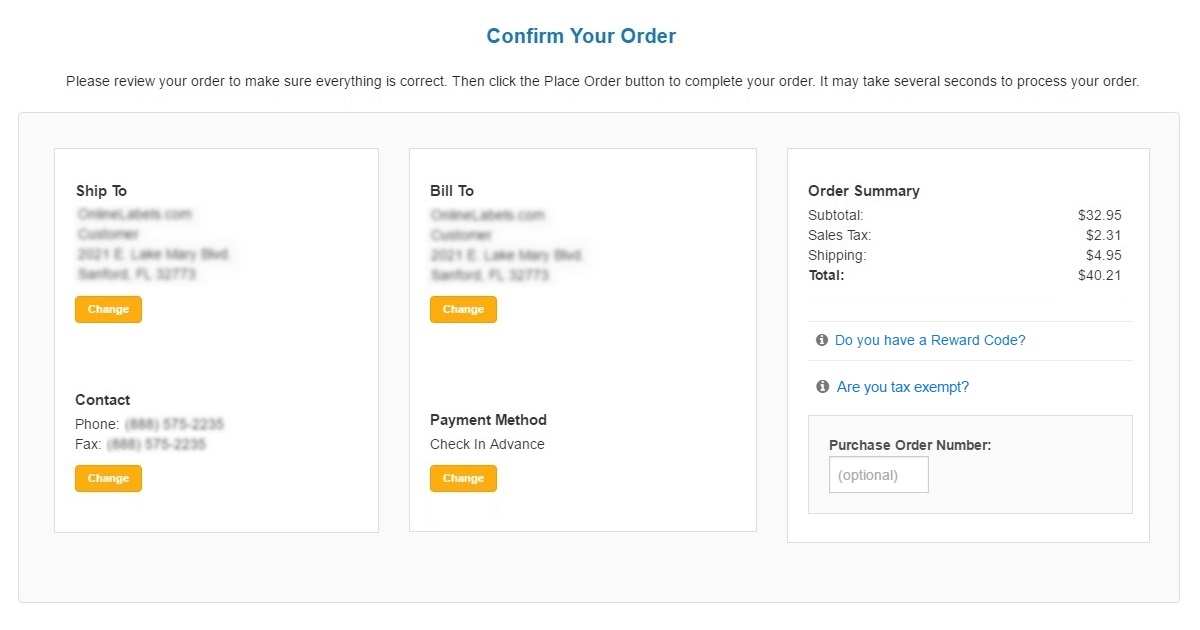
-
A textbox will expand for you to enter in your reward code, hit "Apply Reward" when ready.
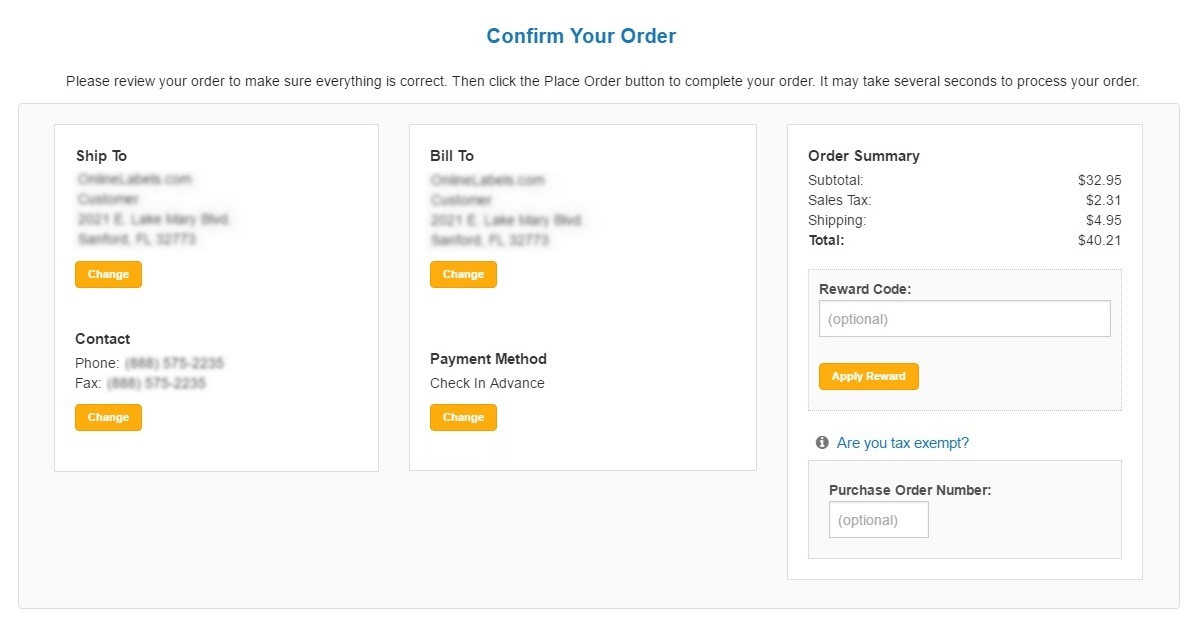
-
Your subtotal will update showing you the original total, discount, and new total.
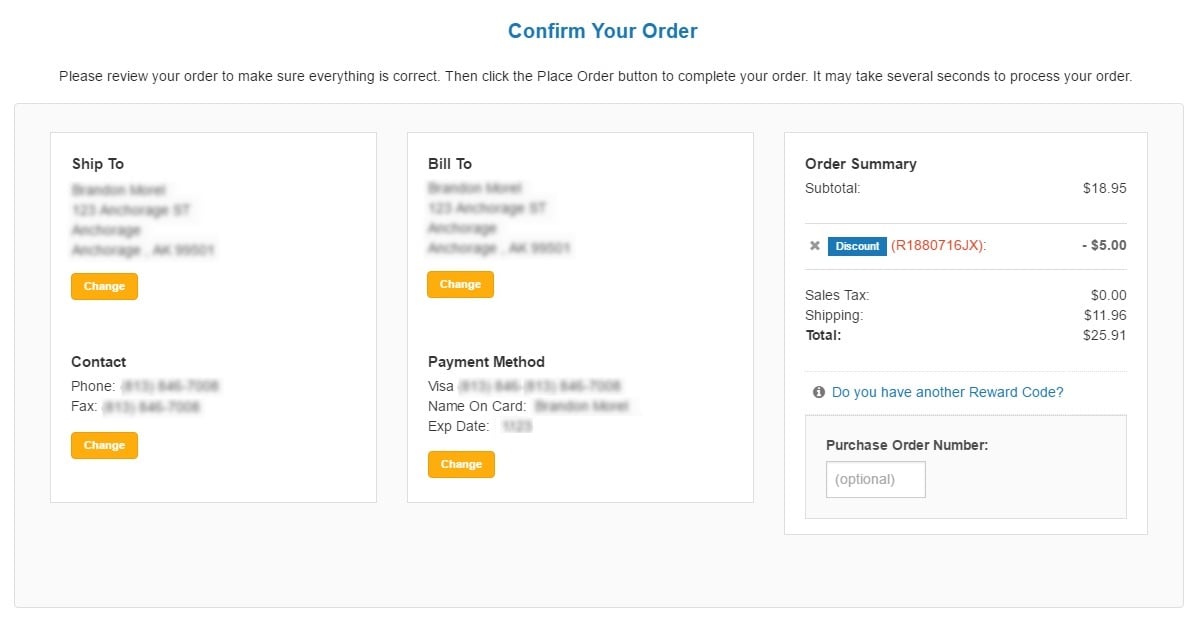
- Place your order.
Was this answer helpful?
