Absolutely. You can choose what products you want to order, in what quantities, and how often you want reminders. Once they're set up, you'll get an email at your selected interval with steps to review and complete your order.
From the Order Confirmation Screen:
- Complete your order.
-
Scroll to the last section of the page and click "Set Up an Order Reminder."
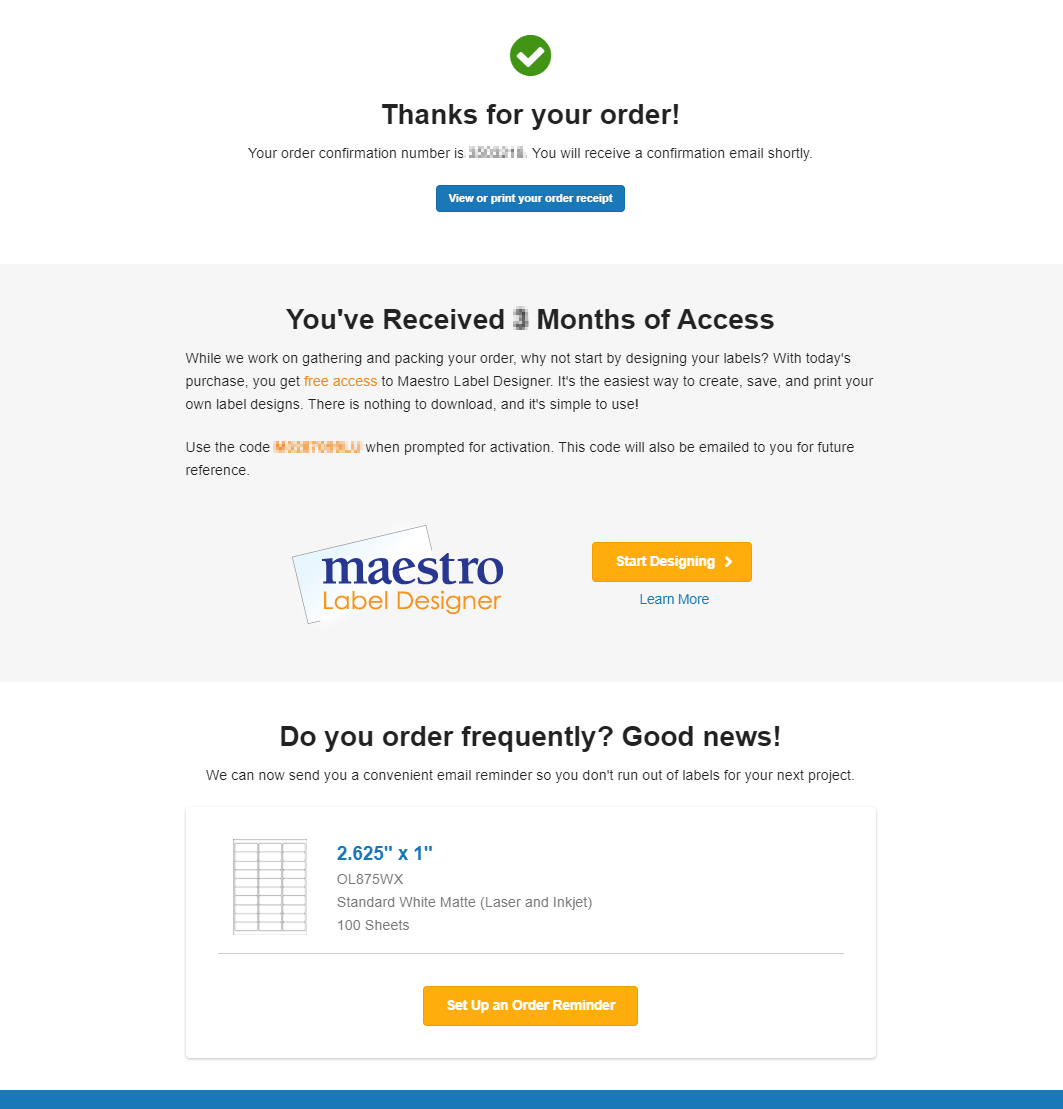
-
Set your reminder timeline and name your reminder.
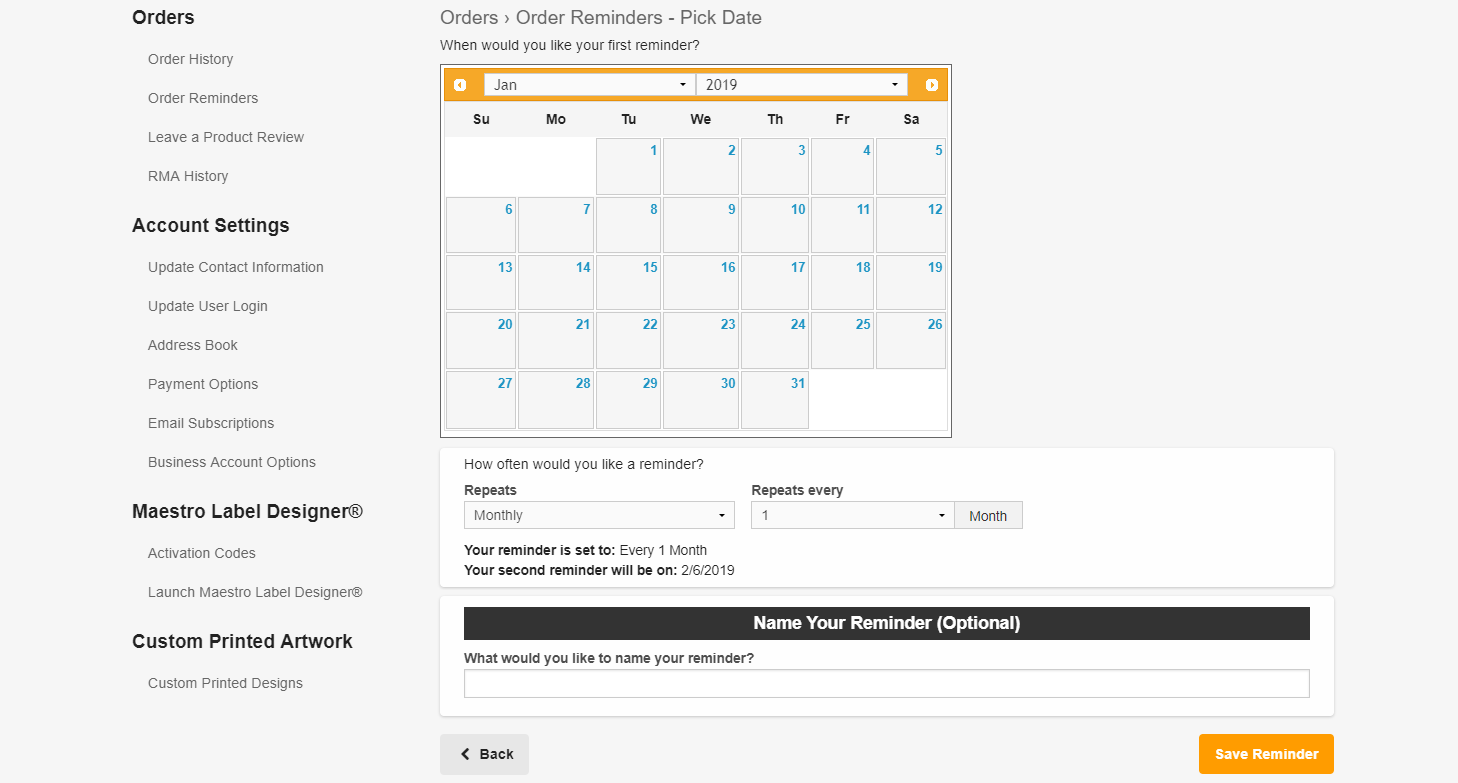
From My Account:
-
Log in to the "My Account" section of our website, located in the upper right-hand corner of the screen.
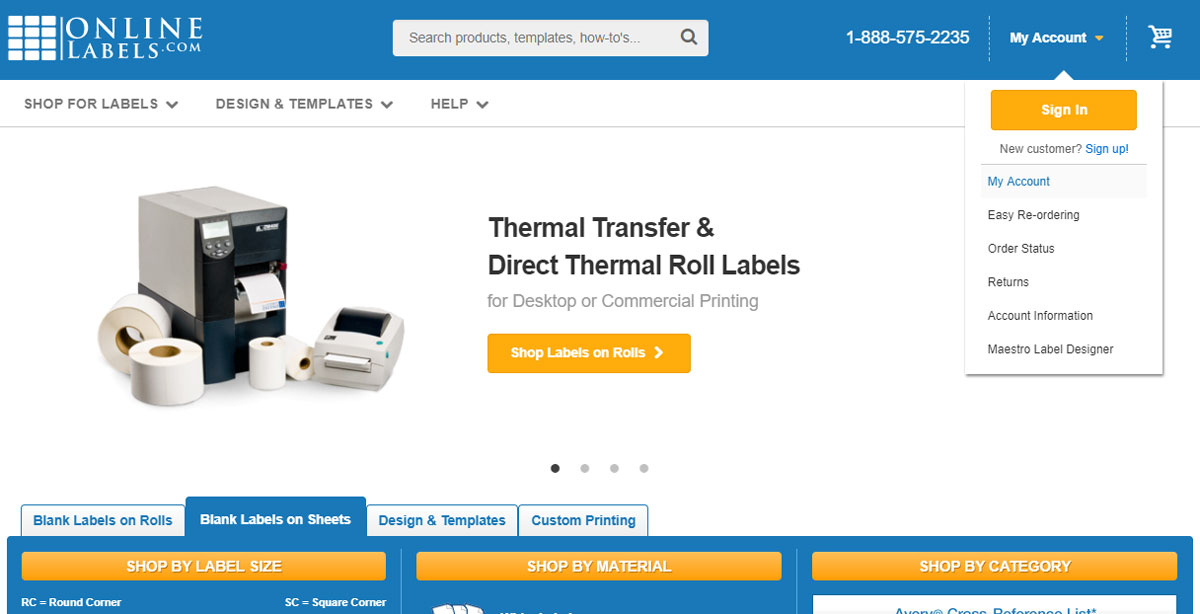
-
Select "Order Reminders" on the left under "Orders."
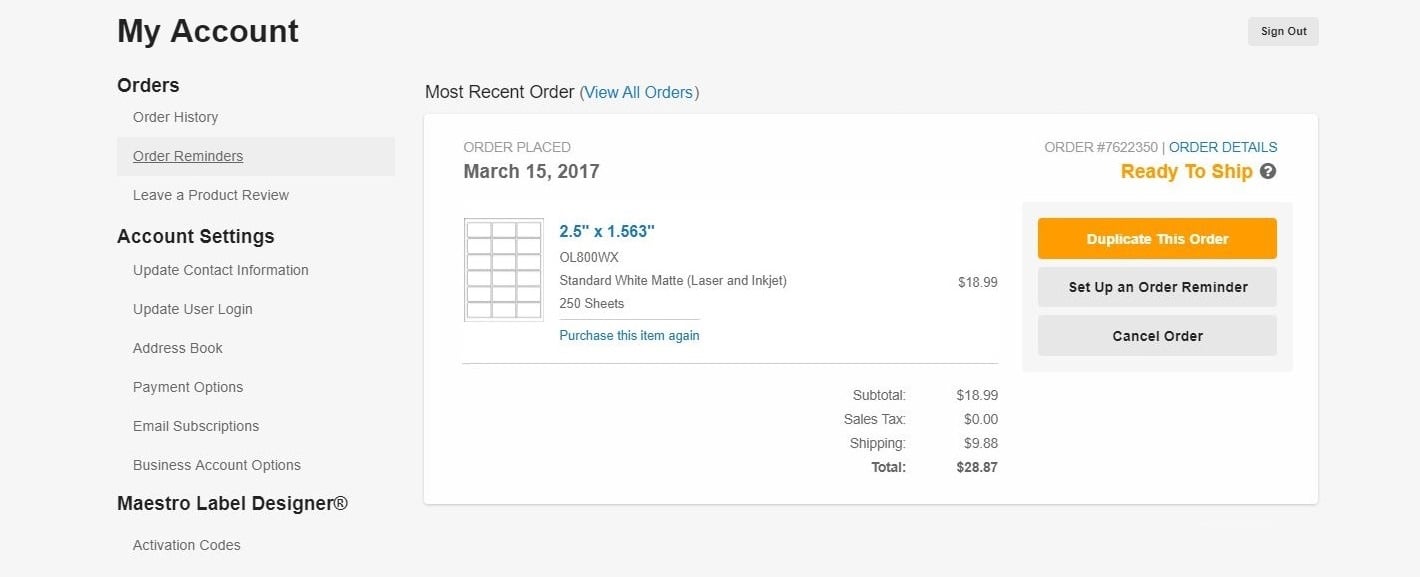
-
Click the orange "+Add a Reminder" button.
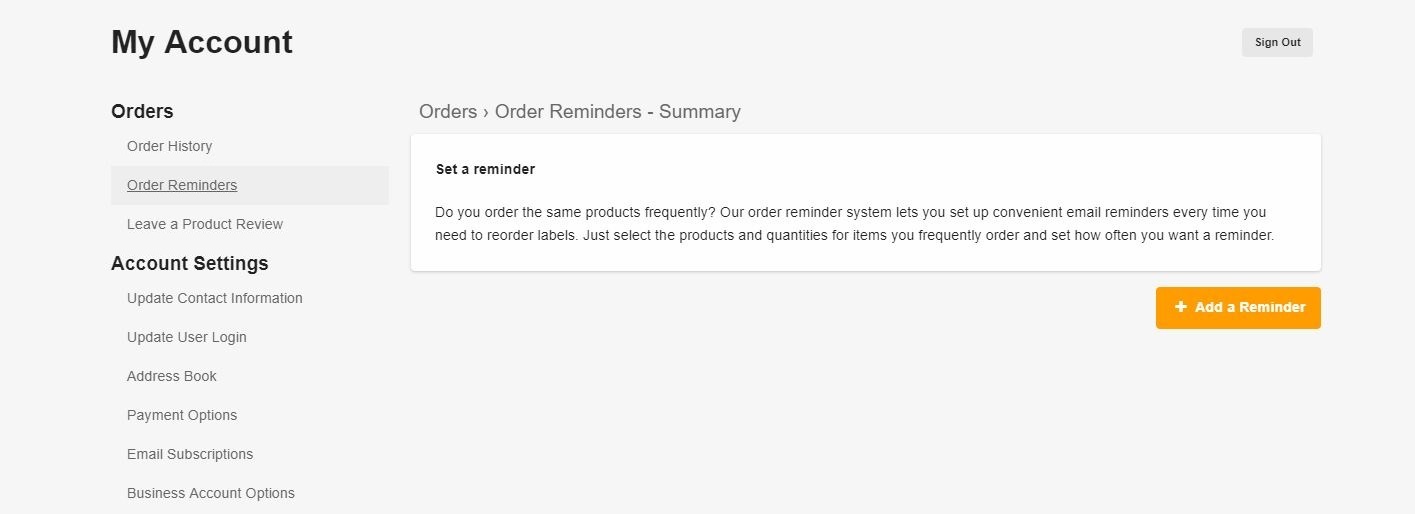
-
Select from a list of previous orders or click "Add items not listed above" to select additional products.
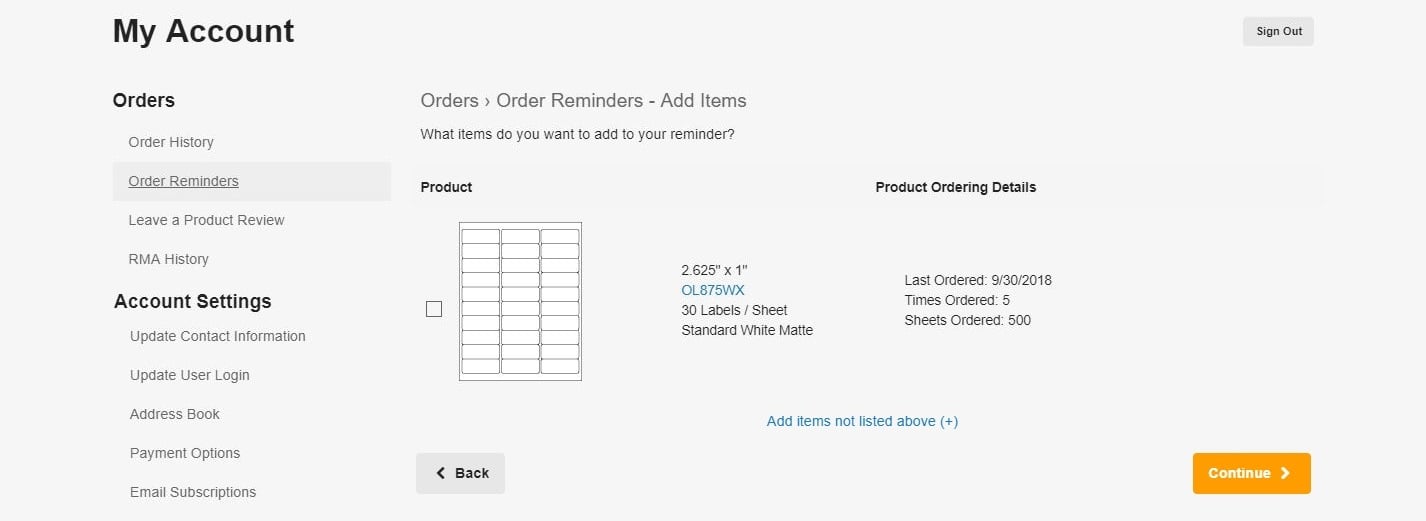
-
Finalise your order specifics including material and quantity, as necessary.
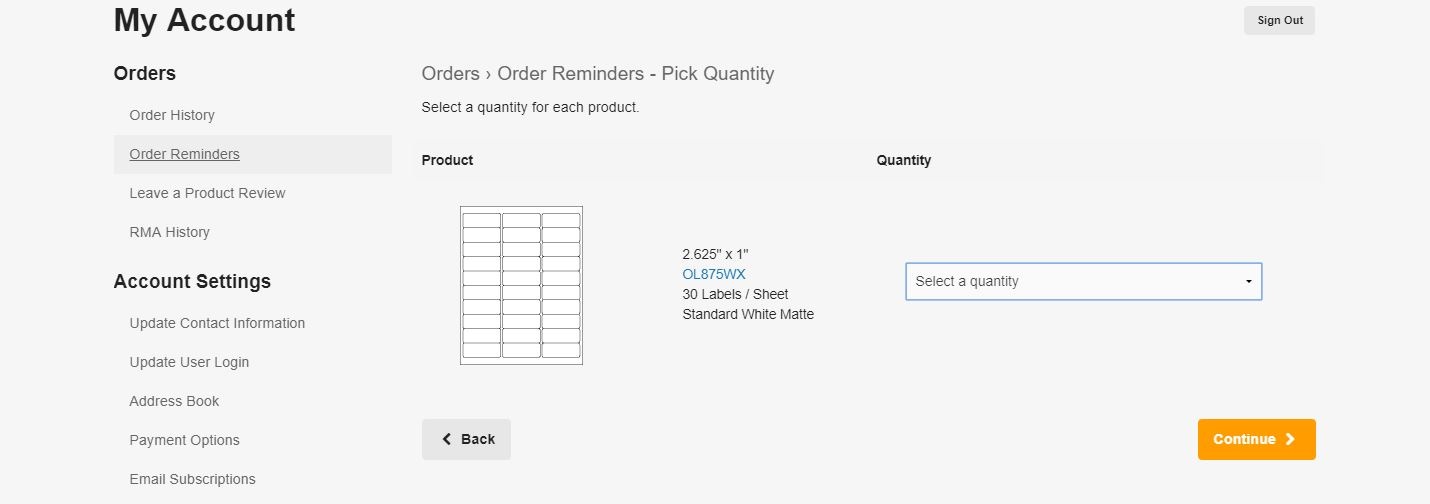
-
Set your reminder timeline and name your reminder.
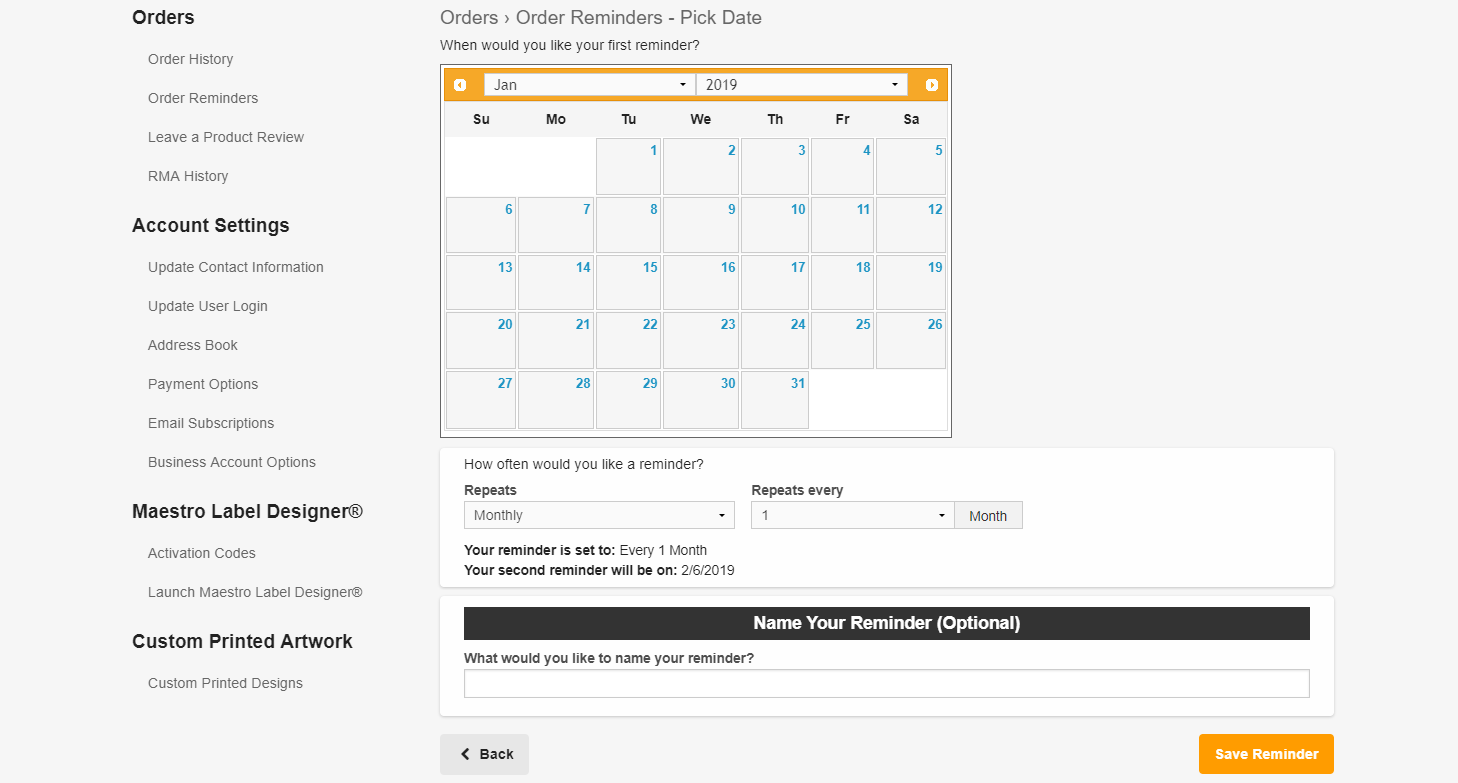
Was this answer helpful?
