Follow the steps below to cancel an order.
-
Log into your account using the "My Account" link located in the header of our site.
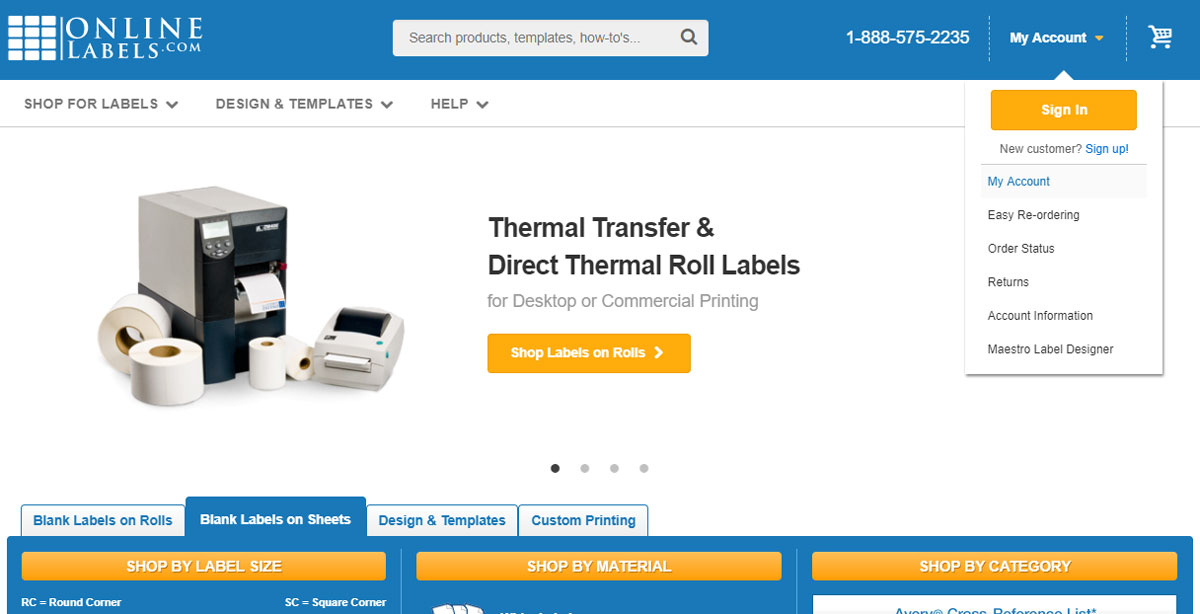
-
Click on the "Order History" link in the left-hand column and locate the order you wish to cancel.

-
Click the "Cancel Order" link displayed next to the "Duplicate This Order" button.

-
Confirm you've selected the right order, check the box next to "Yes, I want to cancel this order," and click "Yes, cancel this order."

- Check for a confirmation email.
If you don't see the "Cancel Order" link beneath the product you would like to cancel, please call us at 0203 051 9664 or submit a support ticket.
Was this answer helpful?
