To update a company name, contact name, phone number, or fax number, follow the instructions below.
-
Log in to the "My Account" section of our website, located in the upper right-hand corner of the screen.
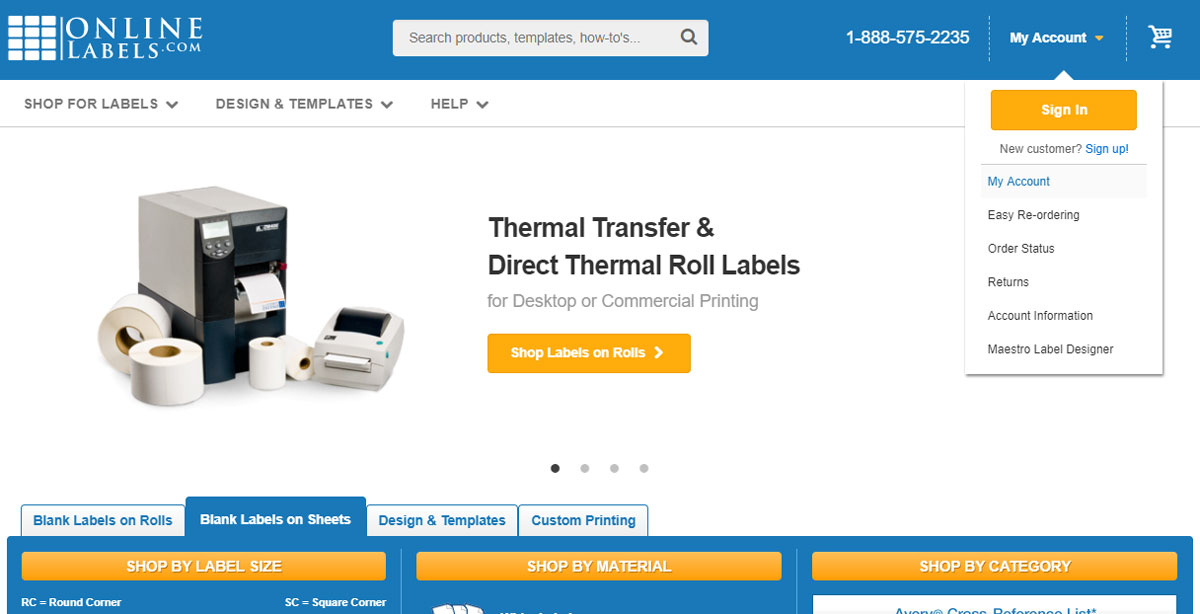
-
Select "Account Settings" in the menu to the left and click "Update Contact Information."
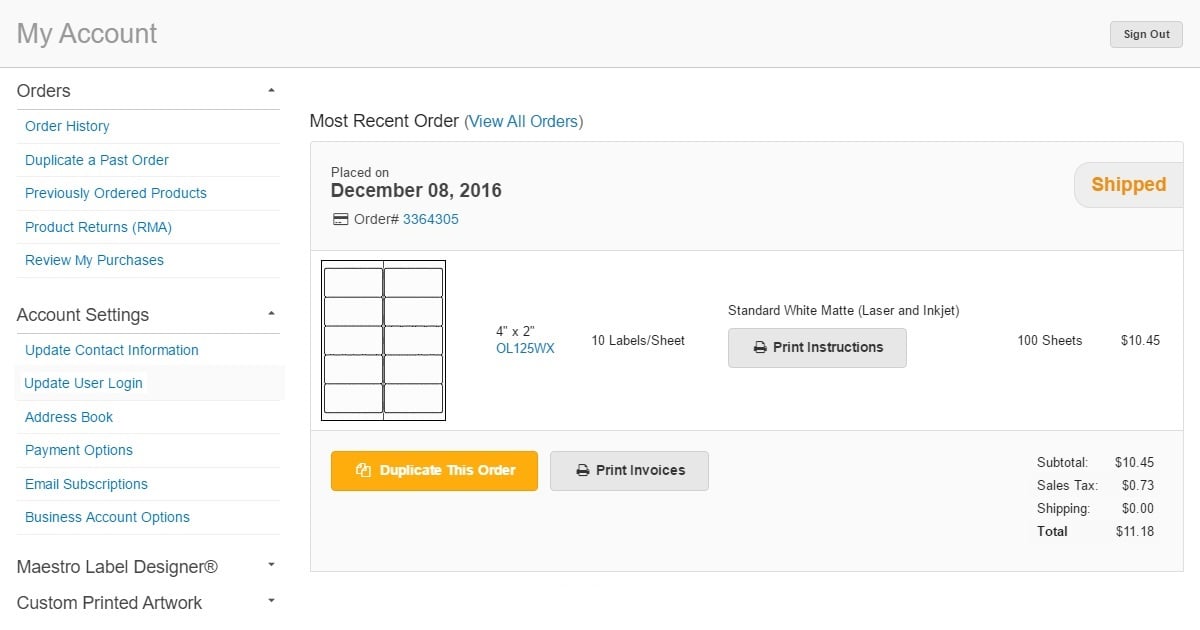
-
Enter your updated information and click "Save" to continue.
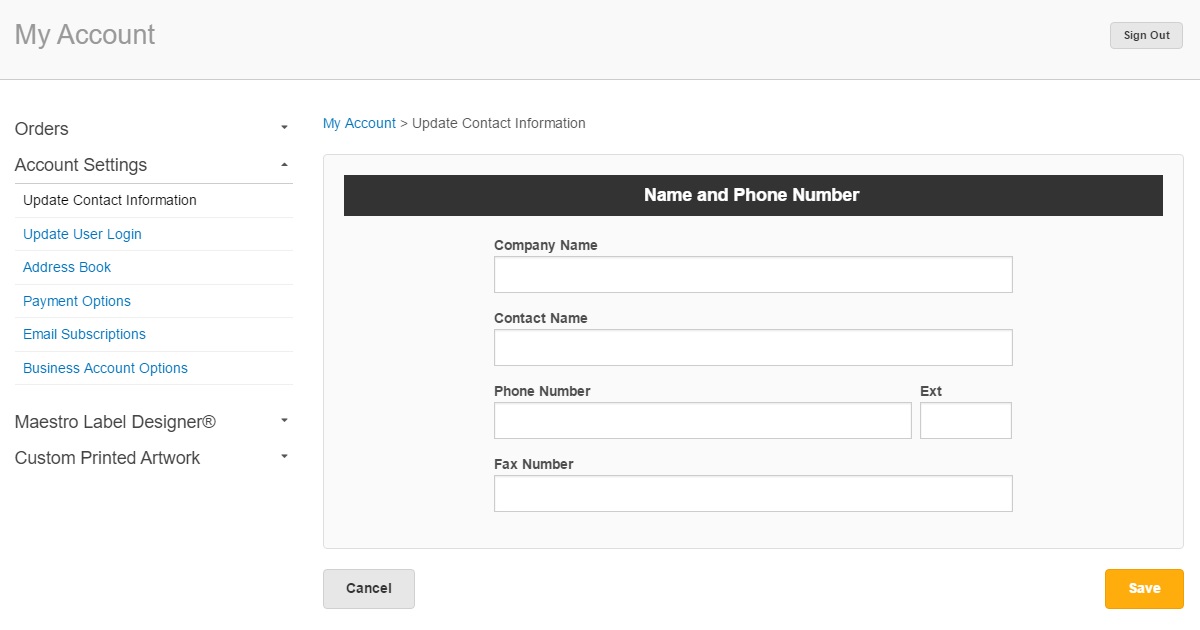
Was this answer helpful?
