To use our "Order Tracking Tool," follow the directions below.
-
Launch the tool by clicking here or scrolling to the bottom of the website and selecting "Order Tracking" from the footer.
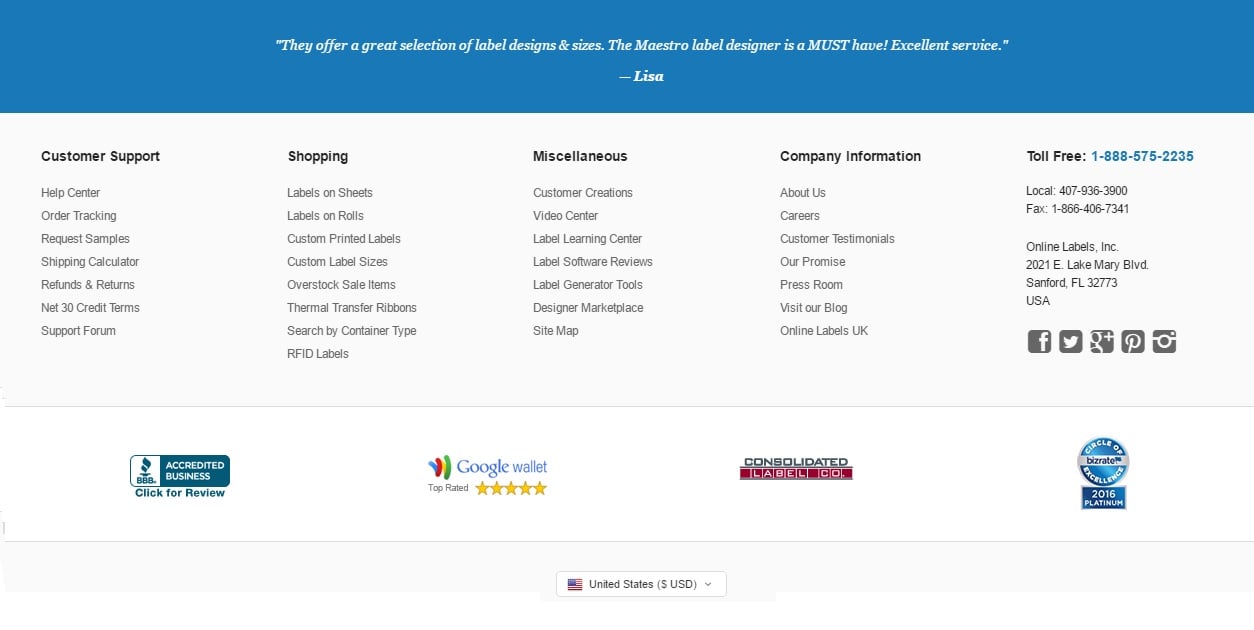
-
Enter your email address in the first blank. If you know your order, invoice, or PO number, enter it into the second blank. Hit "Track."
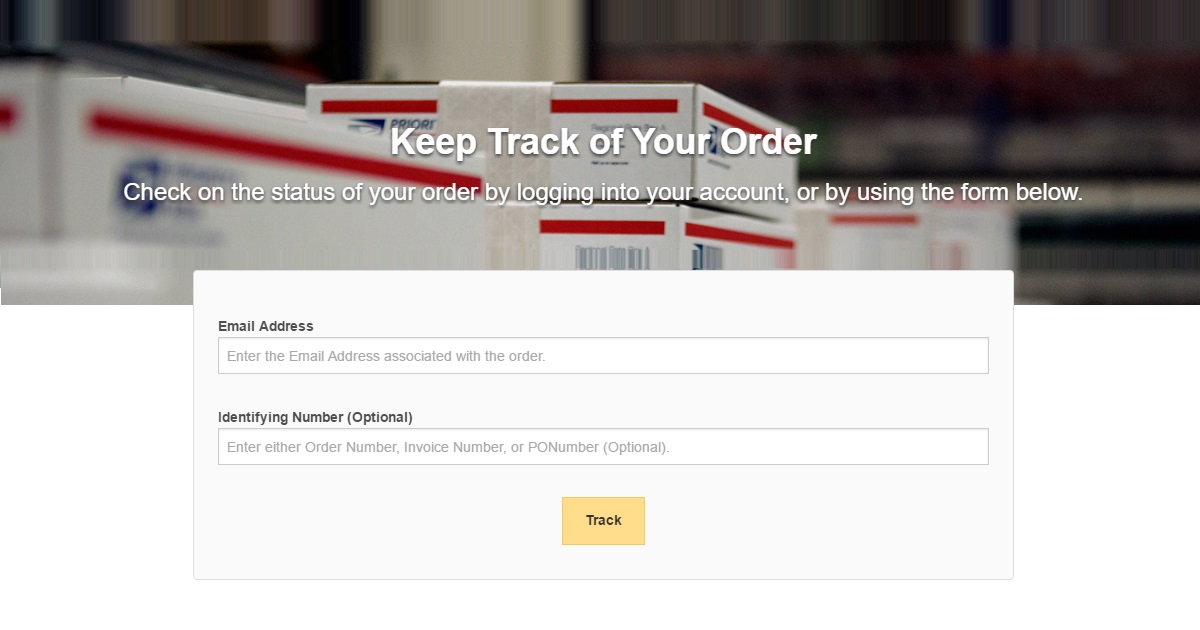
-
An email with a tracking link will be sent to your inbox. Clicking the link will open the following page:
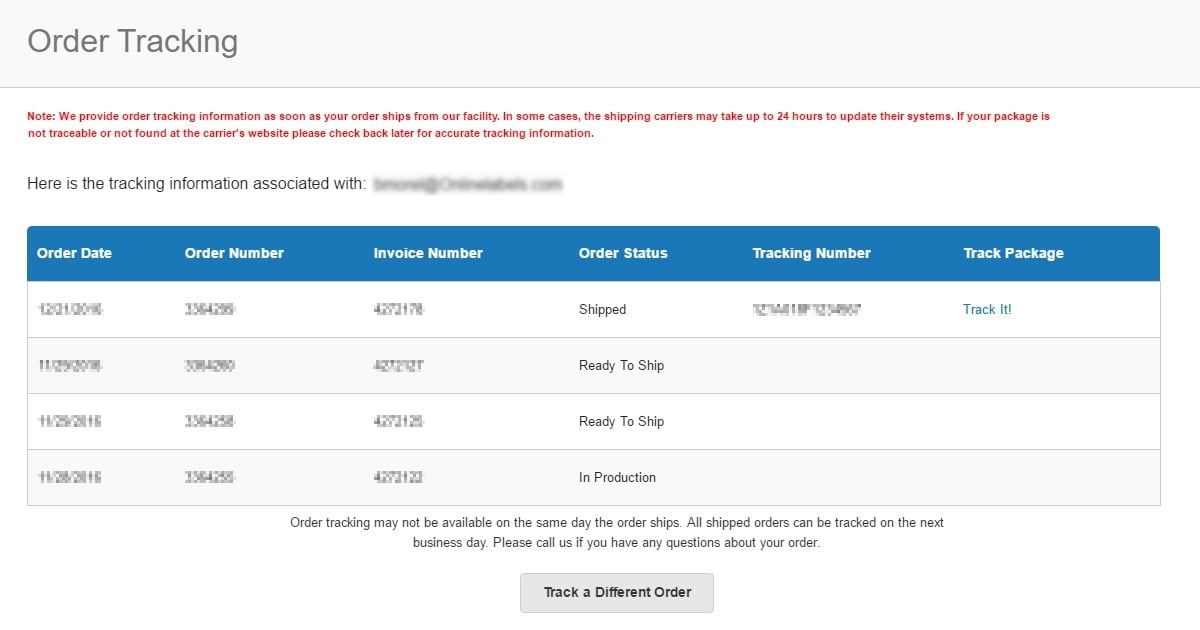 When no order, invoice, or PO number is entered, all orders placed within the last 60 days will be displayed.
When no order, invoice, or PO number is entered, all orders placed within the last 60 days will be displayed.
or
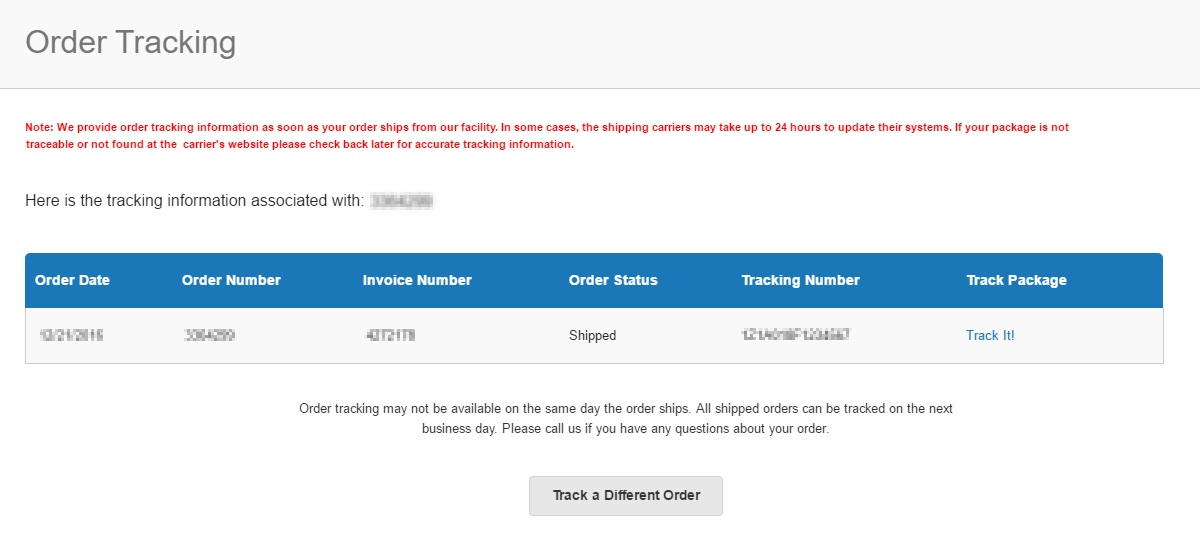 If an order, invoice, or PO number is entered, only the specified order will be displayed.
If an order, invoice, or PO number is entered, only the specified order will be displayed.
To track your order via "My Account," follow the steps below.
-
Log into your account using the "My Account" link located in the header of our site.
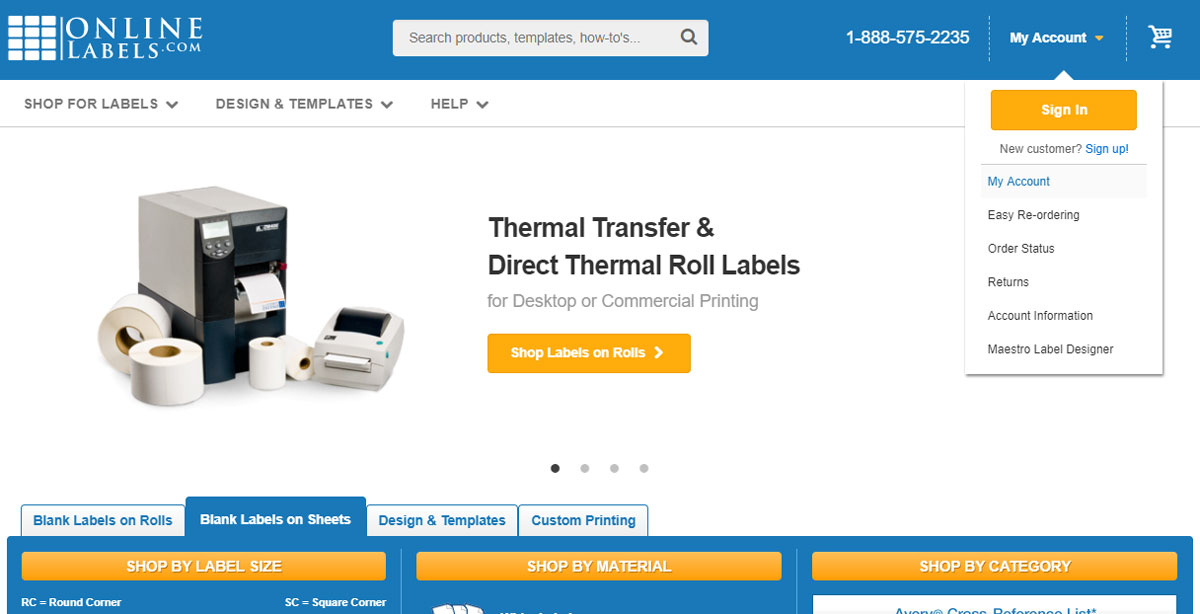
-
Click on the "Order History" link in the left-hand column.
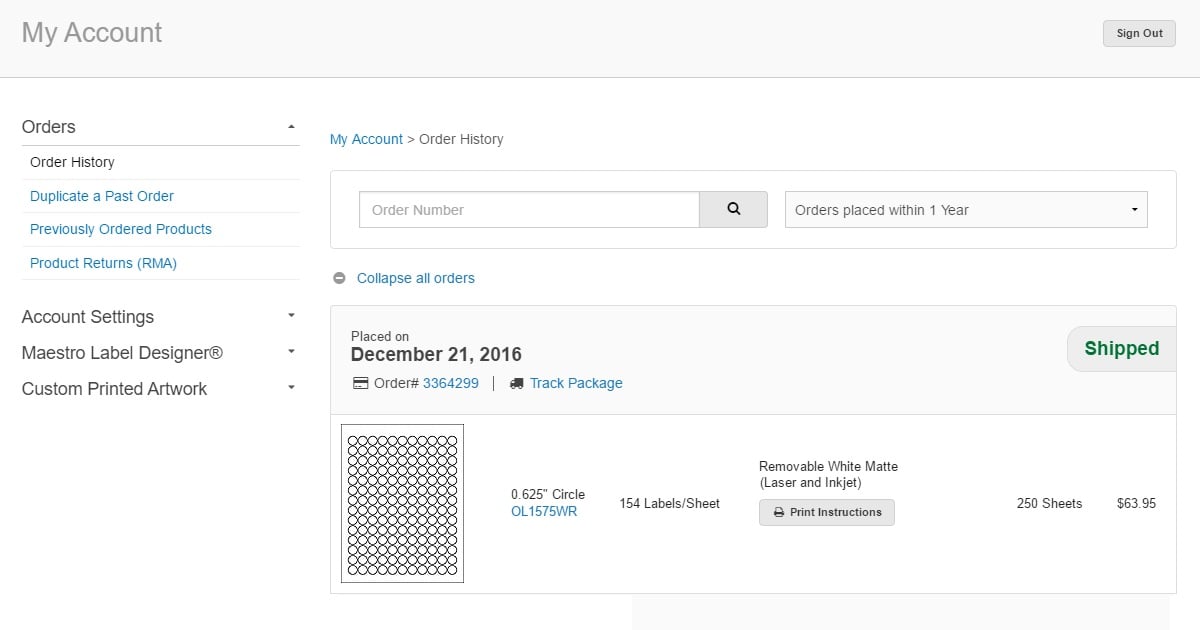
- Click on the "Track Package" link beside the truck icon. You can also click on your order number, which will display your order details and your package's tracking number.
Was this answer helpful?
